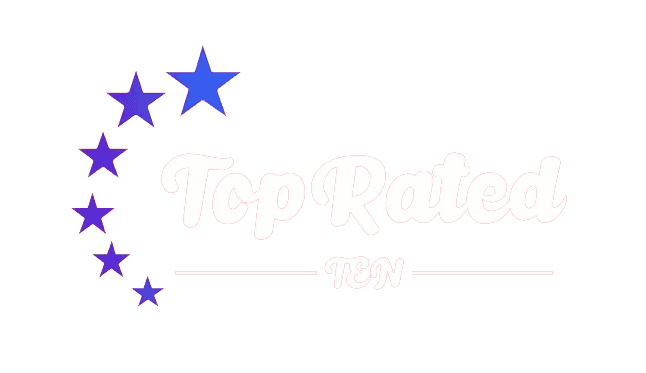Top Rated 10 Best Website Builders in 2024
To grow your business, you definitely need a website—and not just any website; one that’s beautiful, functional, and easy to navigate. A slow website that provides a poor user experience leads to visitors leaving without looking back.
The good news is that you no longer need to hire a designer to build a sleek website. You can do it yourself, even if you’re a complete beginner. The best website builders are affordable, easy to use, have lots of visually appealing templates, and let you scale your online presence as your business grows.
In this article, we’ll review and compare the top 10 website builders on the market to help you pick the one that truly fits your needs.
Our Best Website Builders in 2023:
- Web.com – Best for design flexibility
- Squarespace – Best for image-heavy sites
- Network Solutions – Best for getting online fast
- WordPress.com – Quickly creating blogging sites
- Jimdo – Best for those seeking guided assistance
- SITE123 – Best for building a simple website
- HostGator – Best for budget-conscious business owners
- Elementor – Best for WordPress beginners
- Wix – Best for affordable outsourcing services
- Weebly– Getting online fast
1


- Best for – Beginners looking for a simple solution
- Price – From $4.95/month
- Free version – No
RATING
Exceptional 9.7
Web.com is a US-based company providing website-building services, domain name registration, and web hosting to small and mid-sized companies. It’s been around since 1999, making it one of the pioneers in this industry. Web.com’s website builder is beginner-friendly and intuitive (albeit a bit lacking in customization options) and offers 150+ industry-specific templates that enable you to get online quickly, even if you have zero experience building websites.
According to Abhishek Shah, founder of Testlify, Web.com’s power lies in the “variety of services it offers beyond just website building”, such as SEO and PPC, web security solutions, and hosting.
All its plans come with free hosting services, domain registration, and basic marketing features. Plus, with Web.com, you get one hour of dedicated support from expert web designers for free.
Why we chose Web.com: We like that Web.com is straightforward and simple to use, making it a great choice if you’re looking to get online fast.
Our experience: We think Web.com is a solid option for beginners, although its editor may feel a bit clunky until you get the hang of it. We especially liked the variety of templates you can use when getting started.
PROS
- Well-designed templates
- Free stock images and photos
- One hour of support from a web design expert
CONS
- Limited customization options
- No free trial
2
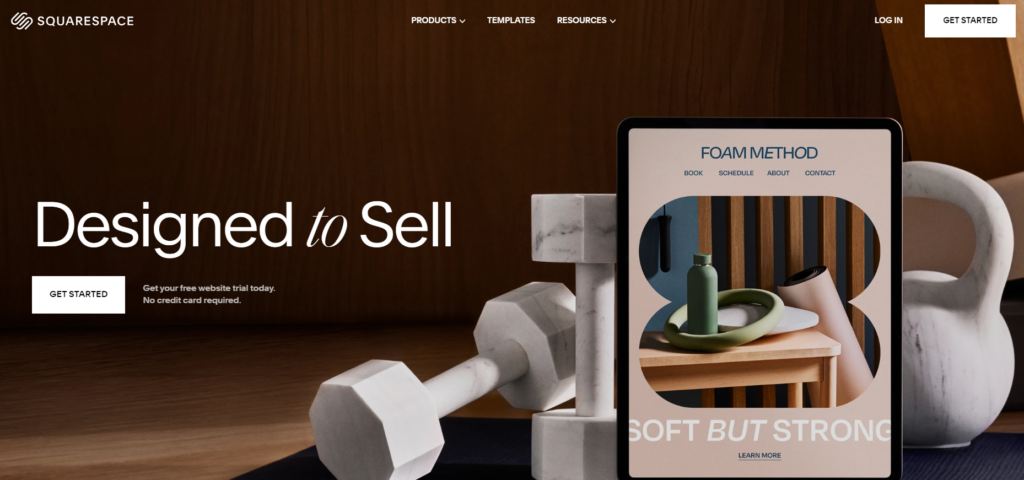
- Best for – Creating a beautiful, image-heavy website
- Price – From $16/month
- Free version – 14-day free trial
RATING
Excellent 9.4
For a visually impressive website, Squarespace is one of the best choices out there, thanks to its wide variety of striking templates. With Squarespace, you get access to advanced SEO capabilities, robust e-commerce features, unmetered bandwidth, responsive designs, and more. It’s one of the more expensive website builders, but it offers flexible pricing options with its personal and business plans.
The intuitive and powerful Fluid Engine, Squarespace’s new and improved drag-and-drop editor, has a ton of customization options while completely simplifying website building and providing an incredible end product.
Why we chose Squarespace: We were impressed with the quality of Squarespace’s templates and varied design styles—it feels as though the templates all have their own unique structure.
Our experience: We found the Fluid Engine editor very easy to use: the grid makes it a snap to rearrange elements and even add animations. We could quickly switch between the desktop and mobile versions of a website and adjust designs at the same time.
PROS
- 100+ beautifully designed templates
- All templates are mobile-responsive
- Strong SEO and blogging features
CONS
- Only suitable for websites with a flat navigation structure
- No phone support
3

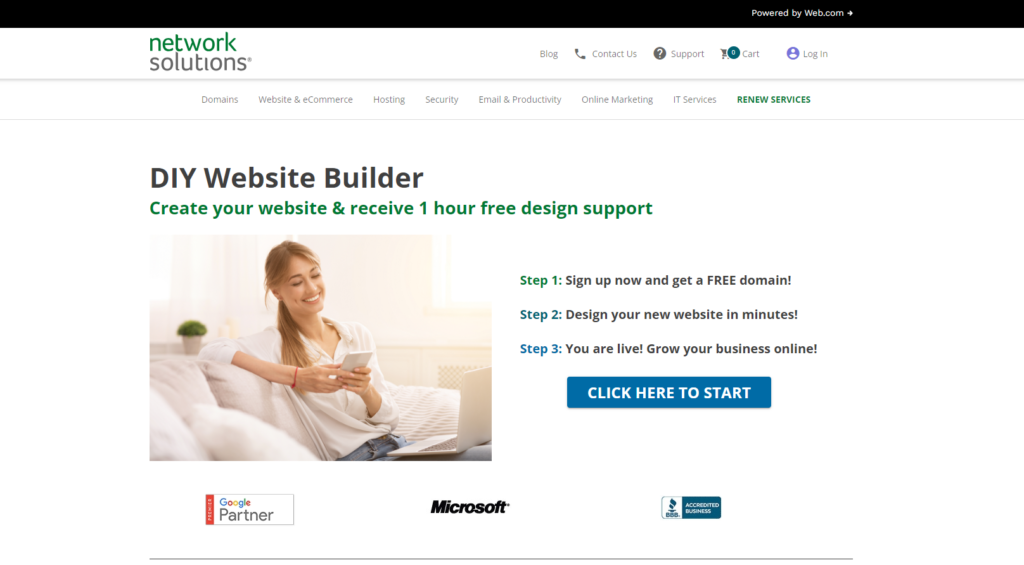
- Best for – Getting your website online fast
- Price – From $14.95/month
- Free version – No
RATING
Excellent 9.2
With Network Solutions, you can build and launch a basic website fast. It offers a wide range of templates, an intuitive drag-and-drop editor, a personalized email address, free hosting, and a domain name.
Network Solutions’ pricing structure isn’t very transparent, however. While the subscription fee for the first month is quite affordable (from $2.95), consecutive months cost significantly more (from $14.95 for the lowest tier plan).
On the upside, many customers are pleased with the efficacy of Network Solutions’ technical support team and their ability to resolve complex problems quickly. The quality of customer support was an important consideration for us when building this list: business owners need speed and efficiency when dealing with technical problems, and Network Solutions offers just that.
Why we chose Network Solutions: Network Solutions makes website building simple and straightforward, even if you’re a complete beginner. It’s a solid choice for small businesses looking to establish their online presence.
Our experience: We liked that Network Solutions offers website building services. It has a team of web designers who can build your website for a fee (pricing is not transparent, but you can speak to an expert to get a quote). After that, you get access to your website from the standard editor, where you can make changes as needed.
PROS
- Easy-to-use editor
- 150+ templates for different industries and use cases
- Domain name, web hosting, and SSL certification included in all plans
CONS
- Unclear pricing structure
- Limited customization options
4
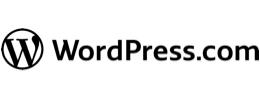
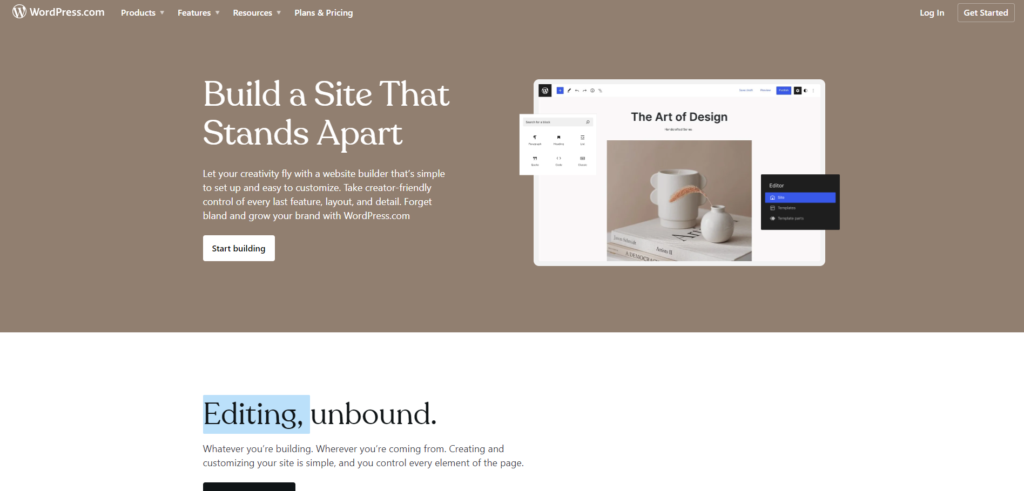
- Best for – Blogging
- Price – From $7
- Free version – Yes
RATING
Excellent 9.1
Get a WordPress website without the hassle
WordPress.com takes care of all the hosting, installation, and updating of a WordPress website for you and throws in a competent drag-and-drop website editor to speed the process even more.
It shines for its huge plugin and theme library and industry-leading E-commerce features. But it’s a little pricey, so if you’re dead set on using WordPress, you might want to check out other hosting companies that offer the same content management system (CMS) for less.
PROS
- Massive list of plugins and themes
- Powerful E-commerce features
- Free-for-life basic plan
CONS
- Unintuitive editor
- Same CMS can be found cheaper elsewhere
- Most templates are for blogging sites
5

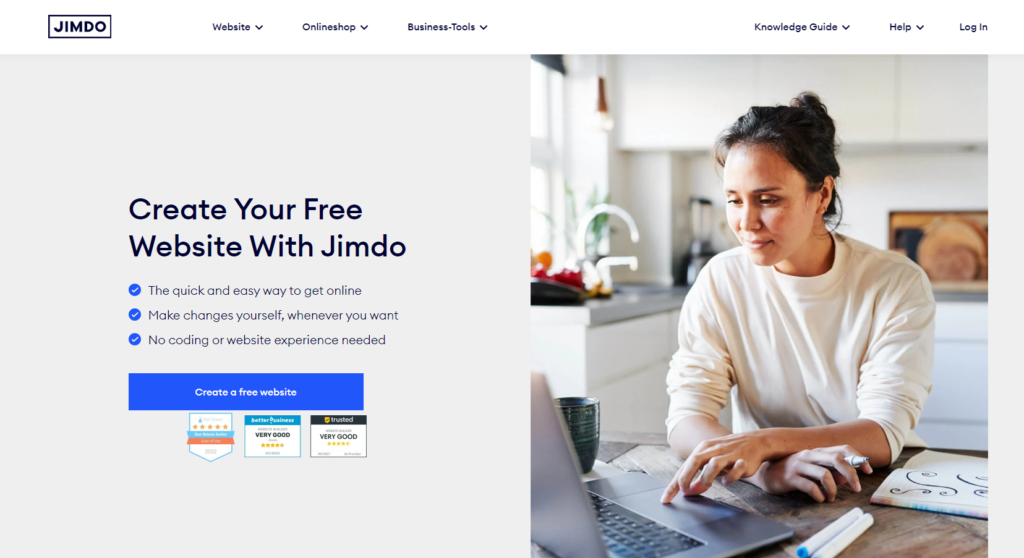
- Best for – SMBs looking for an AI-powered design assistant
- Price – From $9/month
- Free version – Yes
RATING
Excellent 9.1
Build a personalized website in minutes with AI
Jimdo is a German website builder specifically geared toward self-employed professionals, aiming to empower them and help them thrive. Jimdo’s founder, Matthias Henze, has dedicated his career to helping small businesses build an online presence because he believes small business owners “form the foundation of our economy.”
Small business owners who want assistance building a website will find Jimdo Dolphin very useful. It’s an AI-enabled design assistant that streamlines and simplifies the design process. In only a few minutes, you can create a basic website with industry-specific photos and content, which you can customize later. It’s a budget-friendly option and even features a logo designer.
Why we chose Jimdo: Jimdo is a great choice when you’re looking to automate and streamline the website design process as much as possible. We were impressed with how easy it was to create our own website with Jimdo Dolphin.
Our experience: When we tried the platform, we were pleasantly surprised at how quickly we could set everything up. We simply had to answer a few questions about our business, the type of website we wanted, the pages we wanted to add, as well as the style and colors we preferred. We even had the option to import photos from social media. After that, Jimdo Dolphin gave us a few website options to choose from.
PROS
- Quick and easy web design process
- Good SEO tools
- Free forever plan available
CONS
- Limited design flexibility
- Email-only customer support
6

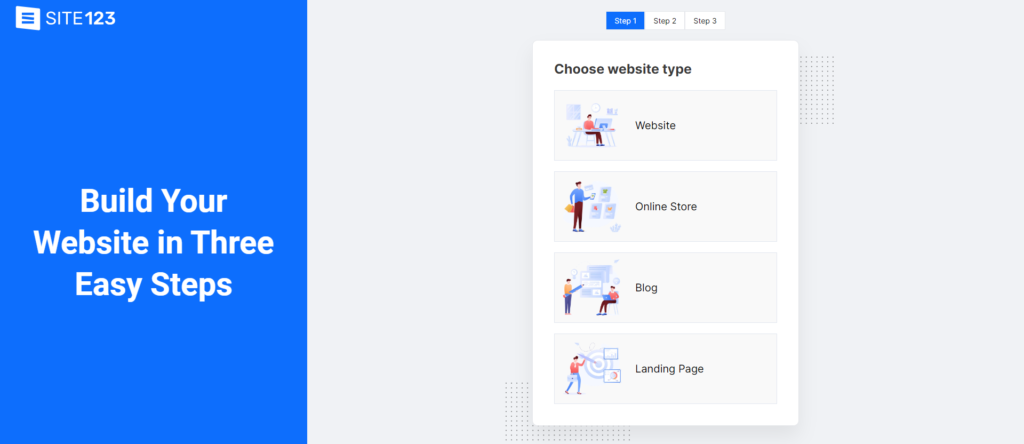
- Best for – Building a simple website fast
- Price – From $12.80/month
- Free version – Yes
RATING
Very Good 9.0
A simple, beginner-friendly website builder
SITE123 is one of the most intuitive and simple website builders out there, making it ideal for beginners. It’s an all-in-one solution for all your site-creation needs, featuring an intuitive no-code editor, free hosting, powerful SEO tools, and responsive templates.
Creating an online store is very straightforward, too. Since its e-commerce features are limited, it might not be the best choice if you’re planning to scale your business fast. It’ll serve you well should you be looking for an easy way to start selling online.
Why we chose SITE123: SITE123 is a beginner-friendly, hassle-free platform that can help you launch your site in no time. Plus, it offers a free version for you to test before you commit.
Our experience: Compared to other website builders we’ve tested, SITE123 was perhaps the easiest to use. All we had to do was pick the type of website we wanted to create, the name we wanted to use, and our favorite template.
PROS
- Free version with 250 MB of storage
- Hundreds of mobile-responsive templates to choose from
- 24/7 live chat support and a knowledge base with lots of tutorials
CONS
- Basic customization options
- Unable to export your website
7


- Best for – Budget-conscious business owners
- Price – From $3.84/month
- Free version – No
RATING
Very Good 8.8
HostGator is a budget-friendly web-building solution with all you need to get started: over 200 templates, an intuitive drag-and-drop editor, and solid email marketing tools included in all its plans. You can get three, five, or 10 email campaigns per month, depending on the plan you choose.
HostGator’s editor is extremely versatile, especially considering the price. It offers two options: the AI-powered design assistant or a template, where you can customize everything yourself.
Why we chose HostGator: HostGator is an affordable option with excellent hosting. Its intelligent site builder (included in all plans) is ideal if you’re looking to build your website with minimal effort.
Our experience: We found HostGator’s dashboard to be super easy to navigate—and you even get to create your own logo with its LogoMaker. While we found customization options to be a bit more limited with the AI-powered website creator, it’s still an ideal choice if you’re looking to launch your website as soon as possible.
PROS
- AI-powered design assistant included in all plans
- Affordable introductory plans
- Powerful marketing tools, including HostGator's LogoMaker
CONS
- No free plan
- Limited number of products except for the premium plan
8
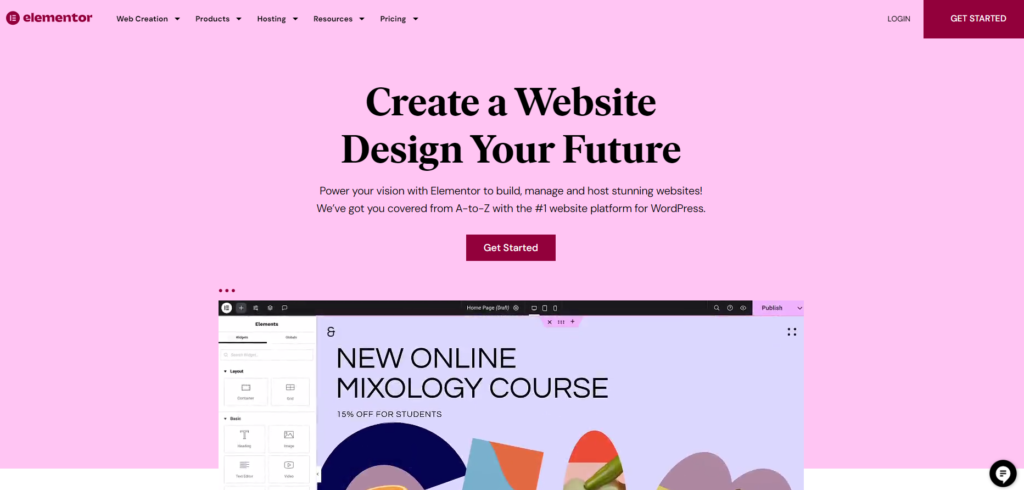
- Best for – WordPress beginners
- Price – $49 to $999 per year
- Free version – Yes
RATING
Very Good 8.5
Elementor is a popular WordPress page builder plugin that’s backed by a range of advanced editing features. It can be used with existing WordPress sites, making it a great option for those who want to make small edits without starting fresh.
In addition, Elementor boasts a great free version, along with various competitively priced premium options. It’s very easy to use, offers great customization, and can be integrated with various third-party plugins and apps.
PROS
- Comes with a tidy, feature-rich editor
- Offers excellent design flexibility across the board
- Works with all WordPress themes
CONS
- Can be confusing to get started with
- Requires a hosting account and a WordPress site
9

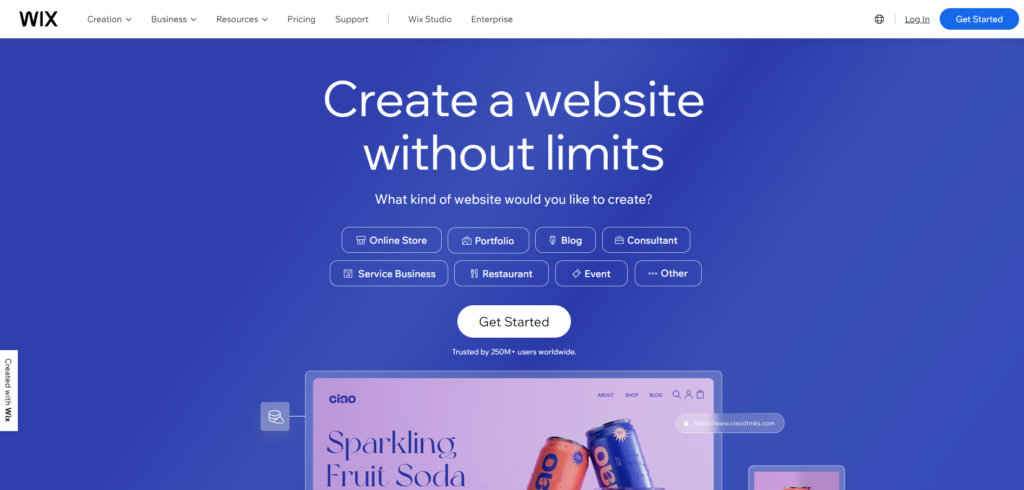
- Best for – beginners
- Price – $14 to $599 per year
- Free version – Yes
RATING
Very Good 8.3
A top choice for individuals and SMBs alike, Wix’s editor is powerful without being overwhelming. It offers nearly 1,000 attractive templates, and the customer support is great. On the downside, Wix websites don’t always work well on mobile devices without first requiring some tweaks, and the SEO tools are basic. But ultimately, Wix is easily one of the best website builders out there.
PROS
- Very easy to use
- Excellent support
- Competitively priced
CONS
- Editor is a little limited
- Unable to add custom code
10

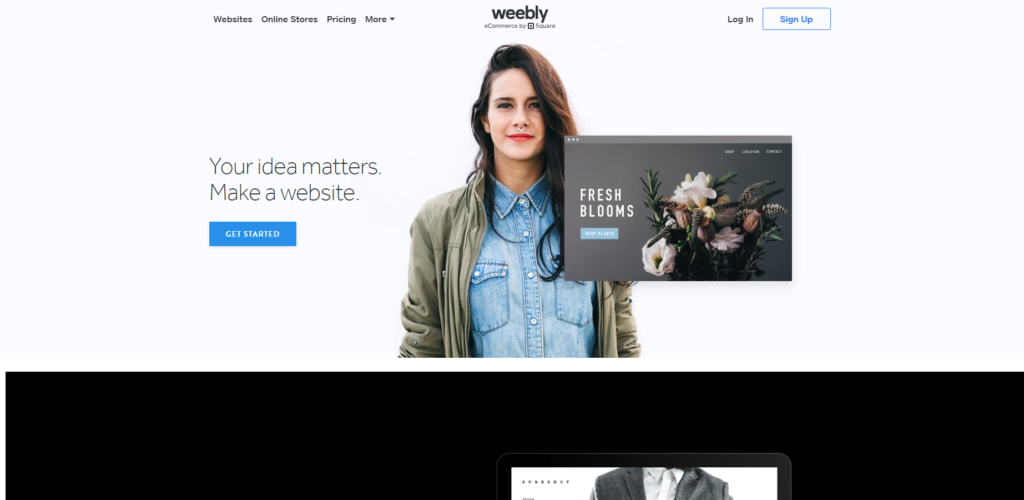
- Best for – Building a simple website
- Price – $10 to $312 per year
- Free version – Yes
RATING
Good 8.0
Weebly is a capable platform for building online stores and websites in general. It offers a user-friendly drag-and-drop page editor, 75 well-designed themes, and decent customization options. Even better, it’s packed with tools for online marketing and ecommerce, including an email newsletter builder and inventory management. Overall, Weebly is a great choice for building a professional website, especially for selling products online.
PROS
- Advanced ecommerce tools
- User-friendly drag-and-drop editor
- 24/7 email support, online support during business hours
CONS
- Editor is a little limited
- Unable to add custom code
What is a Website Builder?
A website builder is a user-friendly platform that lets you create and launch a website in no time, even if you’re a beginner with no coding or tech skills. Most website builders feature an intuitive drag-and-drop editor, a selection of pre-designed templates that you can customize, an e-commerce suite, and SEO tools.
How Do Website Builders Work?
Website builders come with built-in editors that translate your design into code. These editors enable you to create your site, control how it looks, add different elements (photos, content, contact forms, and more), and create new pages.
Most website builders have extensive template libraries. From here, you can choose a design that best fits your brand image and vision. Then, you can customize it and add images and content.
The Advantages of Website Builders
Website builders have tons of advantages for business owners who want to launch an online presence quickly without spending hundreds or even thousands of dollars.
- Ease of use: Website builders are pretty intuitive, and you don’t need any coding or special tech skills to use most of them.
- Customization options: Site-building platforms usually have a wide selection of professionally designed templates you can customize to build a website that fits your vision.
- Affordability: Hiring a web designer can cost thousands. Website builders are a much more budget-friendly solution, starting at only $1/month for a builder like IONOS.
- Easy maintenance: Maintaining and growing your website is easy if you’re using a website builder. You can create new pages, list new products, add more content, and change any design element from the platform itself.
How to Choose the Best Website Builder for Your Needs?
5 Questions to Help Determine Your Website Builder Needs
Choosing the best option depends on what you need. Here are five questions that will help you decide:
- What type of website are you planning to build? (Portfolio, blog, online store, etc.)
- Will you sell products and/or services?
- What’s your yearly budget—and are you willing to pay extra for features you need?
- Do you need a platform with lots of customization options, or are you looking to build a simple website and launch it quickly?
- How comfortable are you with learning to use a new platform?
For example, let’s say you’ve just launched your first apparel brand and want to build an online store quickly. You have no prior web design experience, which makes you lean towards simpler solutions, and your budget is limited. In this case, look for a low-cost, easy-to-use website builder with comprehensive e-commerce features like IONOS or HostGator.
On the other hand, Squarespace or Wix might be a better fit if you have a higher budget and a ton of product photos.
9 Key Features of the Best Website Builders
The best website builders have a few things in common. Here are the key features to consider when you pick a platform:
- A variety of quality templates: A good website builder will offer a wide range of high-quality templates to make creating a visually appealing site simple.
- Design flexibility: Website customization options are key if you’re looking to tailor-make something that truly feels yours.
- Adequate storage and bandwidth: Think about your needed storage space. Websites with only photos and text will probably need less storage space than those with lots of videos.
- E-commerce features: Pay special attention to the website builder you choose for your e-commerce store. Some are a better fit than others, especially if you plan to scale.
- SEO tools: Search engine optimization is crucial if you’re counting on organic traffic to grow your business. Your selected website builder should provide the SEO features you need to be discoverable on search engines.
- Google Analytics integration: Google Analytics lets you look into the performance of your website and your visitors’ demographics.
- Third-party plugins and apps: To add extra functionality to your website (chatbots, forms, testimonials, etc.), you may need to use a third-party app. Make sure you choose a website builder that allows this.
- Mobile responsiveness: Nearly 60% of web traffic comes from mobile devices, so it’s essential to build a responsive website that adapts to all screen sizes.
- Domain name and hosting: Most website builders offer an all-in-one solution that features domain name registration and web hosting.
How Much Does it Cost to Build a Website?
The cost of building a website varies depending on your needs. A simple website that you build yourself can cost as little as $110/year if you pick the most budget-friendly tools and subscription plans. However, your yearly costs will increase if you want to add an online store or third-party plugins.
For example, with IONOS’s Starter plan, a website without a store will cost you $5/month for the first six months and $9/month after that. With a store, it’ll cost you $5/month for the first six months and then $19/month.
To create a website where you have control over every design element, you might need to hire a professional web designer. This can cost hundreds or even thousands of dollars, depending on the complexity, number of pages, and your exact requirements.
Do You Need a Website Builder?
Website builders are ideal for industrious business owners who have a limited budget—but also for anyone who wants to launch a website and is willing to put some time and effort into creating it themselves.
Making Money From Your Website
To monetize your website, try some of these common options:
- Sell ad space: Visitors’ attention is one of the most precious resources you have—and you can monetize it by selling ad space.
- Add products or services for sale: Creating an online store is another way to monetize your website’s traffic.
- Join an affiliate marketing network: Affiliate marketing is responsible for 16% of e-commerce sales, making it an important marketing channel for brands.
- Build a membership program: A subscription-based membership program enables you to monetize a loyal fan base easily.
- Launch an online course: Global revenue from online education is expected to grow by approximately 10% each year over the next few years, so now is an ideal time to get started.
- Publish sponsored content: If you get a lot of organic traffic, sponsored content can be an excellent way to make money from your website.
What Types of Sites Can You Create with a Website Builder?
You can create almost any type of online presence with the help of a website builder, from a portfolio to a restaurant website, online store, or the website of a school, university, or non-profit organization.
Here are examples of the kinds of sites you can create with a website builder:
- E-commerce platforms
- Blogs
- Portfolio websites for artists or photographers
- Websites for musicians
- Non-profit sites
- Websites for businesses like mom-and-pop stores, SMBs, or enterprises
- Daycare websites
- Entertainment sites
- Brochure sites
- Community forums
In short, the possibilities are almost unlimited. Need more help deciding? Below, we’ll help you narrow down your options and choose the website builder that best fits your specific need.
The Best Website Builders for Photography
Squarespace and Web.com are two of the best website builders for photographers. Both make it easy to build and launch a beautiful portfolio website quickly and easily, even if you know nothing about web design.
The Best Website Builders for Small Businesses
Look no further than Wix and SITE123—two of the best website builders for small businesses. Their editors are very straightforward and intuitive, so you’ll have a professional-looking website for your small business in no time.
The Best Website Builders for SEO
Going to rely on organic traffic to grow your business? WordPress.com and Jimdo are two of the best website builders for SEO. They both come with all the SEO tools you need to get started, even if you have no prior experience.
Jimdo has its own RankingCoach tool, which gives you short SEO tasks to improve your website’s ranking, while WordPress.com has its own Page Structure Editor to change the way your site appears in search engines.
The Best Website Builders for E-Commerce
IONOS and HostGator are among the best e-commerce builders. With both, you get streamlined inventory and order management, easy online payments, and integrated shipping management.
The Best Website Builders for Blogs
When you’re looking for the best blog website builders, HubSpot and Network Solutions are your best options. With them, you can build a strong online presence, publish blog posts easily, and scale your content.
Creating a Website Is Effortless With the Right Website Builder
Building a strong online presence is a must if you want to grow your business. For this, you need the right tools in your toolbox. And we can confidently say that a website builder is the best way to create a professional-looking website and get online fast.
We researched the top website builders exhaustively and found that the 10 presented here are the best options and cover a breadth of diverse needs. There’s something for everyone in our comparison of the best website builders, from all-in-one platforms like Wix to AI-powered web design assistants like Jimdo Dolphin.