QuickBooks Review - Invoicing Platforms For Small Business (2024)
Our Research
QuickBooks Online is cloud-based accounting software that covers all the accounting needs you may have. It’s a subscription-based service that is good for various industries and beneficial to those who regularly work with a bookkeeper or accountant because you can give them access to your files. Read our comprehensive QuickBooks Online review to decide if this popular accounting software is the best choice for your needs and budget.
QuickBooks Pros & Cons
Pros
- Widely used with bookkeepers and accountants
- Easy way to track finances
- Straightforward implementation
Cons
- Expensive subscription
- Limited support
- Learning curve for corrections can be frustrating
QuickBooks at a Glance 9.5 Editor Score
Features & Integrations
9.7
Products
9.9
Promotions
9.9
Pricing & Packages
9.9
Customer Service
8.5
9.5 Editor Score
How do I know I can trust this QuickBooks Review?
TopRatedTen.com authors, contributors, and editors are serious about research. We combine our own experience with the services we recommend, with reviews that come from verified users–just like you! Together, with reviews from industry experts, we find the Top 10 best products and services to make sure you can choose with confidence and ease.
QuickBooks at a Glance
QuickBooks Online made it to our Best Accounting Software for Small Business list because it is a comprehensive platform that checks all the boxes for accounting, invoicing and expense tracking. If you aren’t sure about the product, you can give it a 30-day test run with 100% capabilities of the Simple Start Plan to see if it meets your needs.
QuickBooks Online has four pricing tiers and offers 50% off for the first three months when you purchase. The first tier is the Simple Start Plan at $9 per month for the first three months, then is $30 per month. This plan gives you all the basics needed to run your business accounting, including income and expense monitoring, invoice and payment capability, tax deductions, receipt capture and mileage tracking.
Moving up to the Essentials Plan, you’ll pay $16.50 per month for the first three months, $45 per month. This plan adds up to three users to the account so that the right people have access to data at their fingertips. It also gives you bill management and collects employee time for invoices to add them for proper billing.
The Plus Plan is $25.50 per month for the first three months, then becomes $85 per month, and adds up to five users. It also has inventory management and gives you the ability to project profitability with forecasting reports. The Advanced Plan is the final tier for $60 per month for the first three months, then reverts to $200 per month. This allows more users and increases analytics for users to assess the business’s health. There is workflow automation, data restoration, batch invoices and expenses and on-demand training. This plan also gives you a dedicated account team to help with training, troubleshooting and setup.
Best for: Small business
Price range: From $7.50/month (Simple Start) to $15.50/month (Plus)
Apps: Free apps for iOS and Android
Features and Add-ons
Cloud Based Accounting
Invoices generated through QuickBooks integrate with the accounting side of the platform which is also hosted on the cloud.

Social Document Sharing
Modern business is conducted by email, over the phone and …. By WhatsApp! QuickBooks gives users the ability to quickly download a copy of the generated invoice, send it by email or quickly send it through the WhatsApp messaging system.

Additionally, users can choose to send the invoice over traditional email. When they do so, the preview screen provides an overview of what the finished document’s appearance is going to look like.
High Level Overview
Users are also able to obtain a high level overview of current invoicing totals including the total amount outstanding, the total amount overdue, and the total paid in the last 30 days:
Picture Based Inventory Management
Forget dull lifeless stock-keeping lists. Quickbooks allows users to assign photos to their stocklists making it fun and visually exciting to pull together invoices.

CSV-Based Customer Record Import
Customers that have a lot of customer records to import and start billing will appreciate QuickBooks’ CSV and Excel importer. All users have to do after uploading their customer records is to map the fields.

Finally, all users need to do is click ‘Import’ in order to finish the upload process and add the customers as billing entities for invoicing purposes.

Detailed Automatically Generated Accounts
One area in which Quickbook excels is its ability to produce a variety of commonly requested accounts completely automatically. The list of accounts that can be generated includes:
Cash and cash equivalents report
Accounts receivable report
Bad debt allowance report
Inventory asset report
Prepaid expense report
In order to generate reports for the first time, users simply click on the ‘Run Report’ button. After that, users are able to download the reports in PDF or spreadsheet format. They can also call up a PDF preview window to show what the finished report document will look like:
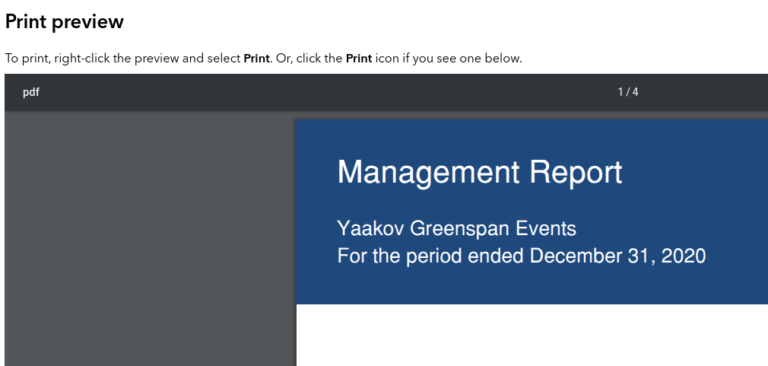
If users make customizations to any of the standard reports, they will be prompted to save them. They can then be recalled and automatically generated from the Customized Reports list.
Expense Tracking
In the course of creating invoices for clients, many users are also likely to remember business expenses that should be input into the system. This is another area in which QuickBooks has staked out a well-deserved reputation as one of the leaders in the space. The QuickBooks mobile app, for instance, allows users to take photographs of receipts. These will then sync automatically up to the cloud-based platform and the system will even parse the contents by itself.
The system comes prepopulated with a number of expense categories. For those adding expenses that are dual personal/business use this makes it easier to prepare the end of year accounts and work out exactly what can be written down—and to what percent.

Additionally, users are also able to make note of what expense account was used to pay out from. Users can also use the expense functionality to write down bad debts that have not been collected.

Inbound Income Tracking
QuickBooks can also be connected to a bank or credit card provider in order to automatically receive details of inbound transactions. Once the integration has been successful, users can flag what kind of account it is and transactions will automatically populate within the system. Users can manually match inbound payments with invoices to customers, although the system will also try to do this automatically.
Pricing
QuickBooks can be purchased at 3 tiers:
With Simple Start users can:
Track sales, expenses, and profits
Generate an unlimited number of invoices
Access the platform through web and mobile
On Essentials, users have access to all Simple Start features and can also:
Manage and pay bills
Enter transactions in multiple currencies
Create quotes
Give access to the platform to an accountant user
On the Top plus tier users have access to all Essentials features and can also:
Track and manage inventory
Create purchase orders
Track project or job profitability
QuickBooks Alternatives and How They Compare
| QuickBooks Online | FreshBooks | Xero | |
|---|---|---|---|
| Price | $15 per month (for the first three months, then $30 per month afterward) | $8.50 per month (for the first five months, then $17 per month afterward) | $3.25 per month (for the first three months, then $13 per month afterward) |
| Customer Support | Available for higher-tiered plans Monday through Friday 6 a.m. to 6 p.m. Pacific time; Saturdays 6 a.m. to 3 p.m. PT | Phone 9 a.m. to 5 p.m. Eastern time | 24/7 online support |
| Free Trial | 30 days | 30 days | 30 days |
Usability
QuickBooks is a platform that has enough features to satisfy both small users and enterprise clients. Its user interface is uncluttered and easy to navigate around. Overall, it’s a highly usable invoicing platform.
Conclusion
QuickBooks is not the most feature-rich of the invoice solutions that we have tested. However, it does provide a well-rounded basic suite of functionalities for invoicing clients, tracking expenses, and generating reports. In fact, its rich suite of accounting reports and its app-based expense capture system are its 2 standout features. This is a tool that we strongly recommend.
Is QuickBooks Online Right for You or Your Business?
QuickBooks Online is a good option for many small businesses that are looking to make invoicing customers easy and integrate invoicing and payments into the general ledger. Small businesses can customize how they use the platform so that they only use the features they need.
Those who want to take their accounting on the go will appreciate the mobile app. It brings most of the features of the online platform, plus it enables mileage tracking and receipt capture for quick and convenient recordkeeping.
Frequently Asked Questions (FAQs)
When you register as an educator or a student, you can get the program free after a validation process.
The inventory management and job costing features are more robust in QuickBooks compared to QuickBooks Online.
Intuit reports that 94% of accounting professionals feel QuickBooks Online saves them time and thus saves their clients’ money.
Currently, there are six different versions of Intuit’s QuickBooks :
- QuickBooks Online: Best for small to medium-sized businesses (SMBs) with up to 25 users; a cloud-based version of QuickBooks; provides more than 650 integrations with other software
- QuickBooks Self-Employed: Best for freelancers and solopreneurs
- QuickBooks Pro: Good for SMBs; ideal for up to three users; offers more advanced features than QuickBooks Online as well as additional software integrations
- QuickBooks Premier: Ideal for medium-sized businesses with up to five users; best for industry-specific companies; also offers advanced features
- QuickBooks Enterprise: Best for large companies with up to 40 users; even more advanced features than QuickBooks Online, QuickBooks Pro and QuickBooks Enterprise
- QuickBooks for Mac Plus: Best for SMBs for up to three users; similar to QuickBooks Pro
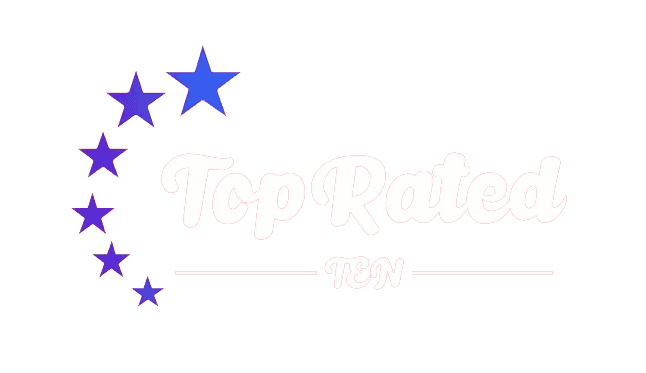




1 comment
This resource is incredible. The wonderful data exhibits the administrator’s earnestness. I’m stunned and expect more such astonishing material.