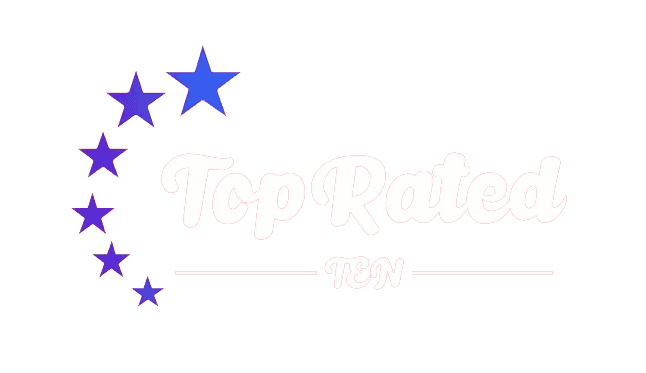GetResponse Review (2024)
Our Research
GetResponse Pros & Cons
Pros
- 30-day free trial
- Mobile-responsive landing pages
Cons
- Range of features can be overwhelming
- Duplicate contacts count toward your limit
GetResponse at a Glance 9.5 Editor Score
Features & Integrations
9.4
Analytics & Reporting
9.8
Ease Of Use
9.9
Pricing & Packages
9.6
Customer Service
9.5
9.5 Editor Score
How do I know I can trust this GetResponse Review?
TopRatedTen.com authors, contributors, and editors are serious about research. We combine our own experience with the services we recommend, with reviews that come from verified users–just like you! Together, with reviews from industry experts, we find the Top 10 best products and services to make sure you can choose with confidence and ease.
Why Choose GetResponse
GetResponse’s email marketing platform offers enough features and integrations to satisfy any email marketer. It’s one of the few platforms with lead scoring and landing pages built into the system, and provides comprehensive webinar solutions. For those planning on performing segmentation based on user behavior, this could be the perfect solution.
Packages may seem high at first glance, but the industry-segmented templates, automation system, lead scoring and CRM alone make it worthwhile.
The chat system is helpful as well, and operates 24/7. The platform can be overwhelming when you first hop on, but the GetResponse team is happy to help you get settled in.
For those looking for a powerful email marketing solution that is rarely restricting and can be molded to fit any marketing idea imaginable, GetResponse is ideal.
Standard Features:
- Mobile-friendly drag-and-drop editors
- Industry-specific templates
- Lead scoring
- Landing pages
- Webinar tools
- Reporting tools
- Scheduling
- Web publishing
- Automation
- Contact management
- API integrations
Templates
GetResponse has a huge selection of templates, segmented by industry, making it easy to find one to suit a particular business. Every GetResponse template is mobile-responsive, and there are templates specifically for webinars. Users can order more precise templates or use the HTML editor to craft their own.
The editor can be a bit difficult to use, but the iStock integration makes it easy to find images that fit any brand. Users are spared combing through stock photo sites for good pictures, and the resizing features in the editor are very useful.
Pricing
GetResponse offers a 30-day free trial for all new users, and the cheapest package starts at just $15/month. This includes some basic automation. However, those looking to extract the most value from this program should upgrade to the Pro level package, which starts at $49/month for fewer than 5,000 contacts.
The list size prices are highly competitive. For example, people who choose the Pro plan pay only $75 for up to 10,000 subscribers.
| Monthly price | Users | Special Offer | |
|---|---|---|---|
| $15/month | 1 | Autoresponders | |
| Pro | $49/month | 3 | Advanced landing pages |
| Max | $165/month | 5 | Campaign consulting |
| Enterprise | $1,199/month | 10 | Account manager |
For the number of features that GetResponse offers, it’s hard to find a comparable deal. GetResponse is an ideal solution for businesses looking for a CRM and email marketing solution. It provides all the extra marketing tools that a business requires.
Ease of Use
The GetResponse interface feels a bit dated, but is easy to navigate. It gives high-level metrics on the dashboard page along with information about any recent campaigns that have been sent out.
There are a plethora of options in this program, and the support team is highly responsive and helpful. Users can schedule a free consultation in which the support staff suggests an automation plan and helps build it on the call. It also has a helpful 24/7 chat function.
The drag-and-drop editor is easy to use, but making major changes to the template requires some HTML experience.
The automation system layout is easy to understand; Infusionsoft users will find it familiar. It’s laid out in a grid, and users can input the different actions and logical steps that they would like leads/customers to take. Planning the automation is simple and easy to follow.
Features
The webinar and landing page integrations that GetResponse offers are some of the most effective in the industry.
The reporting tool is clear and effective, as well. It feels a lot like Google Analytics and presents individual campaign information in an easy to understand fashion, while providing overarching metrics about different automations, segments and conversion rates.
GetResponse’s form creator is also very useful. Users can create forms with a variety of questions (multiple choice, drop-down menus and so on) and it seamlessly integrates into contact tags. This is ideal for advanced segmentation tactics, which can then be integrated with the automation system to deliver content that is highly relevant and timely.
Customer Support
The customer support staff is responsive and pleasant, and available 24/7 on live chat. The representatives are always prepared to help users find the best and most time-saving way to accomplish their goals.
It also has a suite of video walkthroughs and a free consultation to help users get started. The videos cover everything from exporting contacts to creating automations.
When you sign up for a free consultation the GetResponse reps help you brainstorm an automation idea for your business over the phone and then help create it. It’s a unique way to get some marketing advice and strategy up front from experts who know the program well. Talking with them will help users begin to think like an email marketer, and discover ways to use the program that they haven’t yet considered.
Conclusion
GetResponse is not for basic users, but is rather ideal for those seeking an integrated CRM with automation capabilities, lead scoring, landing pages and webinars. In order to get the most out of this program, users will have to spend some time learning it. To help, there’s a 24/7 chat support system, free consultation, and a useful library of videos to help users get started.
About GetResponse
Formerly known as Implix, GetResponse is a multinational email marketing and CRM solution for online businesses. GetResponse was an early leader in email marketing in the late ‘90s, and it’s also the creator of popular software products ClickMeeting and ClickWebinar. GetResponse has established itself as a powerful email marketing contender, offering many more features than its competitors.