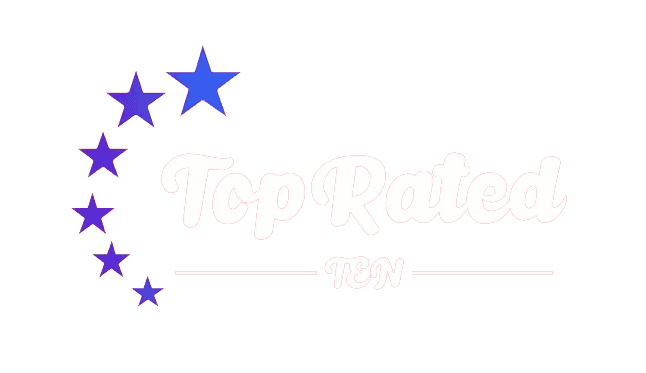Constant Contact Review (2024)
Our Research
Constant Contact is one of the oldest and most popular email marketing platforms on the market. It stands out for its beginner-friendly features, such as a large library of prebuilt email templates, an intuitive user interface (UI) and insightful analytics. It’s not the cheapest option in the market, but it is reasonably priced with plans starting at $12 per month for up to 500 contacts. Learn more about its features, capabilities and overall value with our hands-on Constant Contact review.
Constant Contact Pros & Cons
Pros
- Beginner-friendly
- Modern email template editor
- Social media management tools
- Built-in customer relationship management (CRM) system
- Easy-to-understand performance insights and analytics
Cons
- Limited customizations
- Plans get very expensive for those with large contact lists
- Email templates look dated
- Does not have unlimited email sends
Constant Contact at a Glance 9.9 Editor Score
Features & Integrations
9.8
Analytics & Reporting
9.9
Ease Of Use
9.8
Pricing & Packages
9.8
Customer Service
9.5
9.9 Editor Score
How do I know I can trust this Constant Contact Review?
TopRatedTen.com authors, contributors, and editors are serious about research. We combine our own experience with the services we recommend, with reviews that come from verified users–just like you! Together, with reviews from industry experts, we find the Top 10 best products and services to make sure you can choose with confidence and ease.
Overview
Constant Contact: At a Glance
- Constant Contact is a Waltham, Massachusetts-based email marketing software turned digital marketing software company.
- It was founded in 1995, making it one of the longest-standing solutions of its kind.
- TopRatedTen.com ranked Constant Contact the No. 5 of best email marketing software.
- In addition to its core email marketing software, it also offers a variety of online marketing-related solutions such as lead generation and CRM.
Pros
One of the things that users like most about Constant Contact is how simple and user-friendly its interface is. It makes it easy to design email campaigns with no coding or previous email marketing experience. It has a large library of email templates and newsletters that can quickly be customized to suit just about any need. On top of that, it uniquely has great phone support. Not only is phone support a rarity, but it’s also notoriously helpful―making Constant Contact a really good choice for beginners. For those who need a bit more convincing, it offers a lengthy 60-day free trial (no credit card required), giving you plenty of time to familiarize yourself with the platform and decide if it’s the right solution for you.
Cons
The leading drawback of Constant Contact is that it’s on the expensive side―especially for businesses with large contact lists or those who plan to grow their contact list immensely and want a platform that can affordably grow with them. On top of that, Constant Contact consistently falls short when it comes to automation options. While its midtier and top-tier plans come with more automations, its entry-level plan is largely limited to its welcome email feature. But it does not include the option to resend emails to recipients who did not open their first email. Additionally, while it has a large email template library, its designs are pretty outdated.
How Constant Contact Works
Constant Contact is an email marketing and digital marketing platform that was created to help businesses create and deploy effective email campaigns that convert leads into customers easily. From within its user dashboard, users can browse and select an email template from its vast (though admittedly dated) library. From there, they can customize the template to meet their needs and send it to their contacts. It also has a handful of lead generation tools to help businesses increase their contact list, such as through web signup forms, and a marketing CRM to help users manage and convert contacts more effectively.

Constant Contact Core Features
The core features of Constant Contact are its email marketing platform and its various tools, such as its user-friendly email editor, time-saving automations and reporting capabilities. While it was once simply an email marketing platform, it has since grown into a digital marketing suite with various features to help businesses generate leads and drive sales with tis marketing CRM and vast array of integrations.
Email Marketing
Although Constant Contact does more than email marketing, it’s still its primary feature. It offers users the ability to choose from dozens of prebuilt templates and customize them easily with its simple email editor. It has some automations to help reduce the need for hands-on labor as well as landing pages, surveys, analytics and reports.

Email Templates and Layouts
One leading reason why Constant Contact is widely revered as a very beginner-friendly platform is because of its vast library of prebuilt email templates. There, you can view layout templates, which give you the option to choose a certain structure for your email with varying number of columns, text blocks and graphics. You can also choose from predesigned templates by email-type, such as newsletter, sale, event or holiday. Although its predesigned templates are largely dated looking, it does provide a good selection of layouts to choose from which is the real key when building out an email and likely the preferred template-type among marketers.
Automations
Constant Contact offers a few different types of email marketing automations, of which, vary by plan. All plans come with the welcome email automation, which automatically sends an email to any contacts who sign up for your newsletter. Meanwhile, the midtier and top-tier plans also come with email automations, such as the option to create automated email campaigns that send emails based on the number of days that have passed, such as send a follow-up email seven days after the welcome email, or based on whether someone opened your previous email.
Email campaigns aside, it also offers the ability to automatically send an email or short message service (SMS) text message on a contact’s birthday, after a user abandoned their cart on your online store or designated anniversary, such as their membership anniversary. These various, automated emails help businesses stay in touch and remain top of mind, which is a vital aspect of marketing. Keep in mind that Constant Contact connects to Shopify and WooCommerce stores only.
What’s nice is that Constant Contact has a library of automation workflows users can choose from and customize. This can be very helpful and time-saving for those that want a standardized structure in place to follow and update quickly. Of course, it also gives users the option to create a custom workflow or “path.”
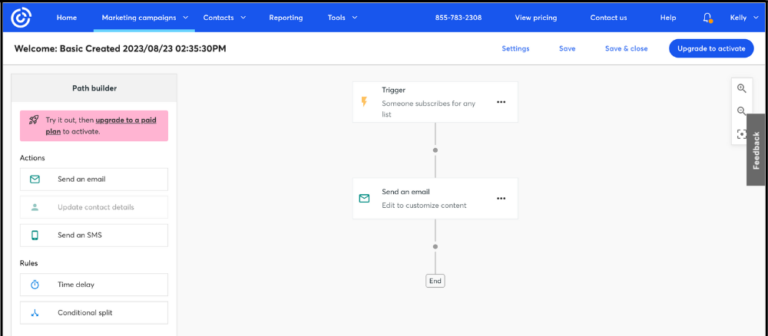
Landing Pages
Constant Contact has an easy-to-use landing page builder where users can design a landing page with zero code or design experience. It utilizes a drag-and-drop editor where users can quickly drag blocks, such as text, images and buttons, to their landing page and then customize said blocks. The purpose of this is to give users an easy way of collecting leads on their site. However, the downside of this is that it will be cumbersome to design a landing page with Constant Contact that aligns with your web design. For this reason, it is often advisable to build a landing page through your content management system (CMS), such as WordPress, Shopify or Wix and then connect the landing page to your Constant Contact account.
Analytics and Reports
Data-driven marketing teams and businesses will find the analytics and reporting feature to be a helpful tool in tracking and understanding the performance of their email campaigns and digital marketing efforts. It tracks open rates, bounce rates and shares for every email that is sent automatically. To give users further insight, it also provides industry averages and benchmarks to help give a better idea of how their campaigns are performing compared to other businesses.
Integrations
Constant Contact has nearly 6,000 integrations available, giving users an incredible about of flexibility in expanding the capabilities of their Constant Contact account. For example, it has integrations with all major website platforms and online selling channels, such as Shopify, Wix, Squarespace, WooCommerce, Zapier, eBay and Etsy. Given its vast number of available integrations, it’s not surprising that it seemingly connects with just about any major tool businesses use, such as call tracking tools, accounting software, sales CRMs, human resources (HR) tools and more.
The process of connecting to your chosen integrations is easy. Simply locate the product you wish to connect, click on it and follow the prompts to connect it to your account. Constant Contact does a good job of walking users through the process, so it’s generally straightforward. However, if you run into an issue, support is there to help.
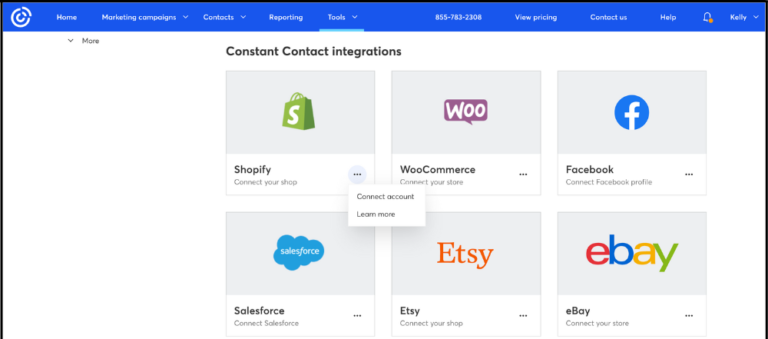
Contact Management
Users can create different contact lists, add tags for quick reference and also create different segments for those on the midtier and top-tier plans. What’s nice is that it makes the process of adding your contact list easy, as it offers a variety of ways to add contacts.
Here are the ways in which users can add new contacts to their Constant Contact account:
- Manually enter new contacts
- Copy and paste contacts
- Upload from a file
- Upload from an integration
- Upload contacts who have previously unsubscribed
Additionally, Constant Contact also offers a few different lead generation tools to help businesses grow their contact list (and business). These tools include text to join, sign-up forms and Facebook Lead Ads.
What’s cool is that as soon as you navigate to your contacts, insights are displayed across the top showing you key stats, such as the number of contacts you have subscribed, your number of new users over the past 30 days, your subscriber growth as a percentage and the total number of contacts who have unsubscribed.
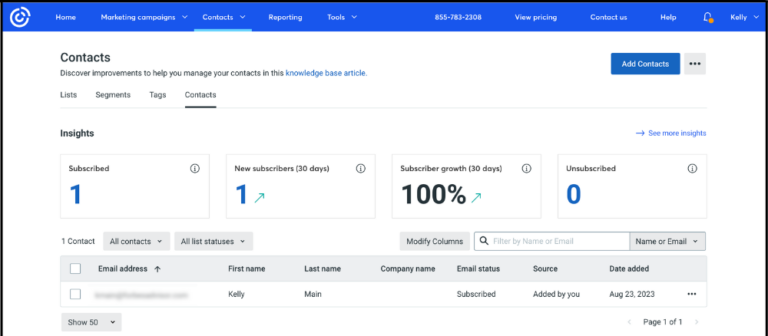
What Sets Constant Contact Apart
One area where Constant Contact stands out is in its near-limitless customization capabilities due to its massive integration library. Unlike many email marketing platforms that offer a few dozen integrations, Constant Contact has thousands of integrations and apps―nearly 6,000 to be (nearly) exact. So, no matter what you’re looking to achieve with Constant Contact or which other tools and software you use, odds are that you can integrate that with Constant Contact.
Constant Contact Pricing and Plans
| Lite | Standard | Premium | |
|---|---|---|---|
| Price for up to 500 contacts | $12 per month | $35 per month | $80 per month |
| Price for up to 2,500 contacts | $50 per month | $75 per month | $150 per month |
| Price for up to 5,000 contacts | $80 per month | $110 per month | $200 per month |
| Price for up to 10,000 contacts | $120 per month | $160 per month | $275 per month |
| Price for up to 25,000 contacts | $280 per month | $310 per month | $425 per month |
| Number of users | One | Three | Unlimited |
| Storage | 1 GB | 10 GB | 25 GB |
| Maximum monthly email sends | 10x your number of contacts | 12x your number of contacts | 24x your number of contacts |
| Automations | Welcome email only | Welcome emails and prebuilt templates | Welcome emails and prebuilt templates |
| Drag and drop email templates | Yes | Yes | Yes |
| Online signup forms | Yes | Yes | Yes |
| Landing pages | Yes | Yes | Yes |
| Marketing CRM | Yes | Yes | Yes |
| Social media posting | Yes | Yes | Yes |
| Schedule email sends | No | Yes | Yes |
| Contact segmentation | No | Yes (standard) | Yes (custom) |
| Social media ads | No | Yes | Yes |
| SEO recommendations | No | No | Yes |
| Facebook retargeting ads | No | No | Yes |
Lite Plan
Constant Contact’s entry-level Lite plan starts at $12 per month for one user and up to 500 contacts. However, all of Constant Contact’s plans are on a tiered pricing system, so the more contacts you have, the higher your monthly price will be. It has a maximum monthly send limit of 10 times your contacts, so if you have 500 contacts, your monthly send limit is 5,000.
While it includes access to its prebuilt email template library, easy-to-use email editor and its welcome email automation feature, it is fairly limited on features otherwise. For example, you cannot schedule email sends, which is a bit odd, nor can you segment your contacts. For many businesses, these two limitations alone render the Lite plan unsuitable for email marketing.
Standard Plan
To schedule email sends or segment contacts, users will need to opt for the Standard plan. It starts at $35 per month for up to three users and a maximum monthly send limit of 12 times your contacts. Similar to the Lite plan, you can increase your contact limit, however, doing so increases your monthly price quickly. For example, if you have about 10,000 contacts, the price jumps to $160 per month. While the plan includes all standard features that the average business needs to effectively run email marketing campaigns, it’s expensive for businesses with large or growing contact lists―especially compared to some of its top competitors.
Premium Plan
The top-tier Premium plan includes unlimited users and a send limit of 24 times your contacts per month. It comes with everything from the Standard plan in terms of features, with a few additional features, such as SEO recommendations, Facebook retargeting ads and Google Ads Manager. The main difference between the Premium plan and Constant Contact’s other two plans is that the Premium plan is evidently geared toward helping businesses with email marketing efforts and digital advertising efforts. Prices start at $80 per month for up to 500 contacts and, again, increase quickly based on your number of contacts.
Constant Contact Setup
Signing up for a new account with Constant Contact is easy―and free. New users can quickly start their 60-day free trial by simply providing their name, email address, business name and phone number―no credit card required. From there, you are brought to your new account dashboard where a pop-up appears asking if you would like a walkthrough of how to use the platform and find all of its features.
It is also designed to guide new users step-by-step on how to create an email, add your contact list and create a social post. By following these steps, new users can gain a good understanding of how to use Constant Contact in about 15 minutes.
Constant Contact Ease of Use
In general, Constant Contact is a very user-friendly email marketing platform. Not only does it make the process of signing up for a new account quick and easy, but it also does a good job of giving users step-by-step instructions on how to navigate through the user dashboard easily, import contacts, build campaigns and connect with your website and any other tools you use to grow your business and drive sales.
Constant Contact Security
To uphold maximum security, Constant Contact has a number of measures in place to protect data. Its information security program covers all aspects of data protection, such as network security, physical security, user account security and more. It also has security features that users can also employ from within their account settings. This includes the option to add security questions, set up two-factor authentication and manage advanced email permissions.
Constant Contact Customer Service and Support
Support is highly rated by users and is available via live chat and phone. Although it doesn’t offer 24/7 support, it does have extended support hours, giving users a solid range of time. Live chat is available Monday through Friday from 3 a.m. to 8 p.m. Eastern time. Phone support is available Monday through Friday from 8 a.m. to 8 p.m. ET and Saturdays from 10 a.m. to 6 p.m. ET. A unique aspect of phone support is that it has phone numbers for a variety of different countries as well as a general international number.
Constant Contact Fine Print
One thing to note is that Constant Contact takes its name seriously in that upon creating a new account, Constant Contact is contacting you constantly. In our experience, we got near-incessant calls from Constant Contact with four phone calls within just 24 hours. I also received email correspondence and even a direct message on LinkedIn from a Constant Contact representative. Personally, this was too much and felt borderline obnoxious.
Constant Contact Alternatives and How They Compare
| Constant Contact | Zoho Campaigns | Mailchimp | ActiveCampaign | |
|---|---|---|---|---|
| Ratings | | | | |
| Starting price | $12 per month (up to 500 contacts) | Free for up to 2,000 contacts | Free for up to 1,000 contacts | $29 per month for up to 1,000 contacts (billed annually) |
| Free trial | 60 days | 14 days | One month | 14 days |
| Unlimited email sends | No | Yes | Yes, with the Premium plan | Yes |
| Prebuilt email templates | Yes | Yes | Yes | Yes |
| Automations | Yes | Yes | Yes | Yes |
| SMS campaigns | Available as an add-on ($10 per month for up to 500 contacts) | Yes, with paid plans | Available as an add-on | Available as an add-on (starts at $21 per month) |
| A/B testing | Yes | Yes, with paid plans | Yes, with paid plans | Yes |
| Lead generation tools | Yes | No | Yes | Yes |
| Reports | Yes | Yes | Yes | Yes |
| Integrations | 5,000-plus | 300-plus | 300-plus | 870-plus |
| Customer support channels | Phone and live chat | Phone, chat and email | Chat or email | Phone and live chat |
| 24/7 support | No | Yes | Yes, chat only | No |
Constant Contact vs. Zoho Campaigns
Zoho Campaigns is far more affordable than Constant Contact. Unlike Constant Contact, Zoho Campaigns offers a free forever plan, which includes up to 2,000 contacts, 6,000 emails per month, a selection of basic email templates and sign-up forms. Zoho’s paid plans are on a tiered pricing structure, such as Constant Contact, where pricing increases based on your number of contacts. Its entry-level paid plan starts at $3 per month with annual billing for up to 500 contacts, unlimited email sends and 10 users.
Even Zoho Campaign’s top-tier plan is a fraction of the price of Constant Contact. For example, Zoho Campaigns’ Professional plan costs $60.75 for up to 10,000 contacts, which includes unlimited email sends per month, advanced contact segmentation and advanced workflows and automations. Meanwhile, Constant Contact’s lowest-tier plan costs $120 per month for 10,000 contacts―however, it does not have unlimited email sends, contact segmentation or automations beyond the welcome email upon sign-up.
One major difference between the two is that Constant Contact does have a number of lead generation tools, which are designed to help businesses grow their contact list. Another area where Zoho Campaigns pales in comparison to Constant Contact is the number of integrations available. Zoho Campaigns has about 300 integrations while Constant Contact has a massive, 5,000-plus integrations, giving it far more flexibility and customization capabilities.
Constant Contact vs. Mailchimp
Mailchimp is a leading competitor of Constant Contact as it is also one of the longest-standing email marketing platforms that has grown to offer a variety of digital marketing tools. Both are user-friendly and feature-rich, however, in our opinion, Mailchimp is more user-friendly than Constant Contact and it’s a better value for price given that it offers a free forever plan and its plans are more affordable and offer more features.
Where Mailchimp falls flat in comparison to Constant Contact when it comes to support. Although Mailchimp claims it offers live chat support, in our experience, it’s not particularly helpful. Upon asking simple questions, the live chat support agent asked for my phone number or email address, saying that someone would have to get back to me. So, while Mailchimp is generally user-friendly, it may not be the best choice for those that want dependable and helpful support.
Constant Contact vs. ActiveCampaign
When comparing apples-to-apples in terms of entry-level plans, Constant Contact and ActiveCampaign are nearly the same. For up to 1,000 contacts, Constant Contact starts at $30 per month while ActiveCampaign costs $29 per month with annual billing. The two also offer a very similar feature set―again comparing their entry-level plans. Where they differ is complexity and depth of features on midtier and top-tier plans. While ActiveCampaign is more complex out of the box, it also has a wider range of features―particularly in regard to automations and workflows.
Granted, Constant Contact has transparent and straightforward pricing while ActiveCampaign doesn’t readily advertise its contact limits. While support is quick to provide information, it still feels deceptive. On top of that, Constant Contact feels more simplistic, which lends itself to being more beginner-friendly for building out simple email campaigns.
Who Is Constant Contact Best For?
Constant Contact boasts one of the largest integration and app libraries in the industry with thousands of integrations, meaning that it is extremely customizable. Yet, while it’s a good choice for larger businesses with savvy marketing teams seeking to supercharge their email marketing efforts, it is also a simple email marketing platform out of the box, making it a good choice for small businesses that are looking for an easy way of building basic email campaigns.
Conclusion
Constant Contact is a versatile email marketing and digital marketing platform that uniquely offers a variety of lead generation tools to help businesses grow their contact list. Its feature set is not as comprehensive compared to some of its competitors―especially in terms of automations―and it is one of the more expensive platforms of its kind. However, it’s a user-friendly platform that makes it easy to create campaigns, monitor performance and build contact lists.
Bottom Line
Constant Contact is a solid email marketing service with all of the features you need to set up and maintain an advanced email marketing campaign. With the addition of other marketing tools like AI text generation, SEO, social media postings, and analytics, Constant Contact is establishing itself as a viable option that can stand up to even some of the big-name competitors. We’re looking forward to seeing more features and surprises coming out of Constant Contact’s lineup in the future.