Stripe Review 2024
Our Research
Founded in 2011, Stripe is a popular payment processing and merchant services company. It is accredited by the Better Business Bureau (BBB) and maintains an A+ rating. Stripe offers a global payment system that can accept more than 135 currencies with transparent pricing and discounts for high-volume merchants. Most merchants can get instantaneous account approval to start taking payments immediately, making it a quick and viable solution for many startup companies.
Stripe Pros & Cons
Pros
- Advanced reporting tools
- Subscription tools
- Instant Payouts available
Cons
- Requires technical understanding
- Limited in-person transactions
- No high-risk industries
Stripe at a Glance 9.3 Editor Score
Integrations
9.5
Products
9.0
Promotions
7.5
Features
9.5
Customer Service
9.0
9.3 Editor Score
How do I know I can trust this Stripe Review?
TopRatedTen.com authors, contributors, and editors are serious about research. We combine our own experience with the services we recommend, with reviews that come from verified users–just like you! Together, with reviews from industry experts, we find the Top 10 best products and services to make sure you can choose with confidence and ease.
Stripe at a Glance
Stripe landed on our list of Best Credit Card Processing Companies because it’s versatile for online businesses looking to get merchant services attached to a shopping cart quickly. Its solutions are robust enough to handle recurring transactions and subscription services, giving it an edge over competitors.
Business owners can take advantage of advanced reporting tools that allow for customized reports. They include itemized reports for revenue, refunds, fees and receivables, to name a few. As an Interchange Plus provider, merchant fees are transparent, listed out on easy-to-read summaries so that business owners can better manage their revenues.
While Stripe’s standard payout is two business days, qualified merchants eager to get cash in the bank can take advantage of the Instant Payouts option. This will allow access to capital in as little as 30 minutes after the transaction. Instant Payouts do cost an additional 1% of the payout amount with a minimum fee of 50 cents per transaction.
Stripe does not charge a monthly fee for services. All of its fees are per transaction with transparent pricing. Expect to pay 2.9% plus 30 cents per transaction for online sales. There is an additional 1% fee for international and currency conversion transactions. For in-person card processing, expect to pay 2.7% plus 5 cents per transaction with the same added 1% for any currency conversion or international card use.
We looked at what real customers had to say about using Stripe by examining online reviews. Stripe is regularly recommended by web developers and e-commerce specialists. It has a 4.7-star rating on Capterra with over 2,000 reviews. Negative reviews talked about problems with support and unwarranted customer refunds. Similar reviews were found on G2 with over 140 reviews.
Features and Add-ons
Stripe Invoicing offers affordable one-time invoice pricing for its Starter and Plus subscription packages, and a custom pricing option for companies with invoices that contain large invoice amounts. The Starter package enables you to send 25 free invoices before charging for subsequent ones. The Plus package enables you to access the Quotes feature, where you can send price estimates to your customers. If the customer accepts the quote, you can easily convert it into an invoice or recurring subscription. Also with Plus, you can store payment details for recurring invoices and automatically send email invoices to your customers.
Financial transactions require accurate documentation. Both the Starter and Plus subscriptions provide financial reports, insights, and analytics to help you keep track of billing, unpaid invoices, customer metrics, subscriptions, fraud and disputes, and other vital business data. You can view the card monitoring programs section in your reports, to ensure you remain in good standing with Visa on your business’s dispute and fraud limits.
The automated payment collections feature on the Plus package helps to collect unsuccessful or unpaid invoices. The machine learning behind the Smart Retries feature will choose optimal times to attempt to settle outstanding invoice transactions. Stripe also sends email reminders to customers, to pay the invoice or update their card details if there’s an issue processing their bank cards.
Stripe Invoicing’s Plus subscription handles the cash reconciliation for wire transfers and Automated Clearing House (ACH) credit transfer payments automatically. It saves your team the hassle of reconciling open invoices with your bank, or having to reveal sensitive bank account details to new customers. Stripe will auto-generate a virtual bank account number in the United States (US), where your customers can send payments. It will then reconcile the bank payment with your invoice, thereby fulfilling the invoice.
If the customer overpays an invoice, Stripe only takes the amount stated in the open invoice. The excess will remain in the source’s account. For underpayments, Stripe auto-reconciles and credits the difference from the source account. You can reach out to the customer and let them know they’ve underpaid, and they’ll send the difference. Alternatively, you can create a new invoice asking for the remaining amount.
Payment Options
Stripe Invoicing supports more than 135 currencies and displays the best payment options depending on the customer’s location. The payment process is straightforward. Access your dashboard, create and customize your invoice, and send it to the client. You can add the client’s email address as you start the invoice, or pre-save their contact details through the Customers menu section on your dashboard.
When you send the invoice (through Stripe or a custom email domain), the customer will receive a unique email link to a Stripe-hosted invoice page. The customer can also download a PDF version of the invoice from that page. They’ll be able to pay using several options, including their bank account, or digital payment options such as Google Pay and Apple Pay.
Other Benefits
Because Stripe integrates with several online shopping carts and doesn’t need any hardware, it’s a quick solution for e-commerce businesses. It integrates with a lot of software including Drupal, PrestaShop, Magento, Shopware, WooCommerce and WordPress.
Stripe makes international sales easy by accepting over 135 currencies. The way the currency acceptance works is your customers can pay in their own currency. The amount is then converted, for a 1% fee, into your currency paid into your bank.
Pricing/Costs & Fees
Stripe Invoicing has two subscription options: Starter and Plus. There are no setup fees, and you only pay a percentage of your invoice payment. The Starter package offers 25 free invoices per month, and 0.4% after that. The Plus package provides advanced features, such as sending an initial estimate to the customer before creating an invoice. It offers no free invoices and charges 0.5% per invoice.
Both subscriptions enable you to send your customers a unique link to a Stripe-hosted invoice page. Stripe Invoicing is part of Stripe Payments, meaning you can accept payments from bank transfers, debit and credit cards, and mobile wallets worldwide. If your company deals with invoices that contain large invoice amounts, you can contact the Stripe sales team for custom pricing.
| Starter | Plus | |
|---|---|---|
| One-time invoice pricing | 0.4% per invoice after 25 free invoices | 0.5% per invoice |
| Analytics | ✓ | ✓ |
| Automatic email reminders | X | ✓ |
| Send estimate before invoicing | X | ✓ |
| Automatic reconciliation for credit transfer payments | X | ✓ |
Usability
Stripe Invoicing has a quick signup process. You can complete registration in a few minutes, activate your account, and start sending invoices and receiving payments. If you skip the activation part, you’ll have access to the test section on your dashboard, where you can try out the services. Simply activate your account to send your first live client invoice.
The dashboard has a straightforward interface with clearly labeled menus. As you draft an invoice, the system auto-saves, updating details and total amounts in real-time. It also makes it easy to send the invoice, providing previews of the invoice, the PDF version, and the payments page, so you know how it will be displayed to the customer before you send it. In addition, you can click on the Branding settings to change how the invoice looks, and add colors that match your brand.
Stripe Alternatives and How They Compare
| Stripe | Payment Depot | Square | |
|---|---|---|---|
| Per Transaction Costs | 2.7% to 2.9% + 5 cents to 30 cents domestic | 7 cents to 15 cents + interchange | 2.6% to 3.5% + 10 cents to 30 cents |
| Monthly Fees | $0 | Starts at $79 | $0 |
| Funding | Standard two business days; Instant Payouts within 30 minutes | 24 to 48 hours | Standard next day |
Before you commit to a merchant services provider, you should take a look at several competitors in the marketplace. We’ve taken the time to compare Stripe with two of its competitors, Payment Depot and Square.
In relation to Payment Depot, Stripe has a very different pricing structure. Payment Depot is known for its membership fee with low per-transaction costs. This is a benefit for those with a high volume of transactions.
Square and Stripe have been going head-to-head since Stripe came on the market in 2011. They have similar pricing structures, though Square can be higher with certain transactions. What makes Square better is the standard next-day funding for all accounts. They also offer instant transfer for an additional fee.
Conclusion
As part of an integrated suite of Stripe Payments, Stripe Invoicing is an affordable, easy-to-use, feature-packed invoicing solution that can meet your business’s payment needs. There are no monthly or setup fees, and you can easily create and customize invoices to match brand colors before sending to clients or customers. Where possible, you can save time by setting up recurring invoices, and customers will receive reminders if invoice payments are still pending.
If you’d like to get a view of the state of your business, Stripe Invoicing includes a reporting feature with detailed insights and analytics. Stripe’s services are only available in a few countries, but you can use Stripe Atlas to incorporate a US company and bank account, and use those details to gain access to Stripe Payments and Invoicing. Overall, Stripe Invoicing is a good option for your business needs, and the customer service team is always available to guide you.
Is Stripe Right for Your Business?
If you’re an e-commerce business, it will be hard to beat Stripe for its integrations and ability to take a multitude of currencies. It may take a little developer help to get it integrated with your shopping cart, but once you do, the system is reliable and offers some of the best reporting options you’ll find among merchant services.
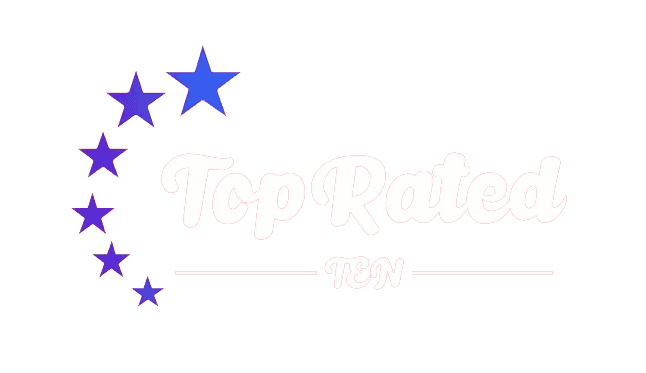


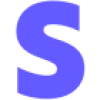

1 comment
This gateway is incredible. The splendid substance displays the administrator’s commitment. I’m overwhelmed and envision more such astonishing substance.