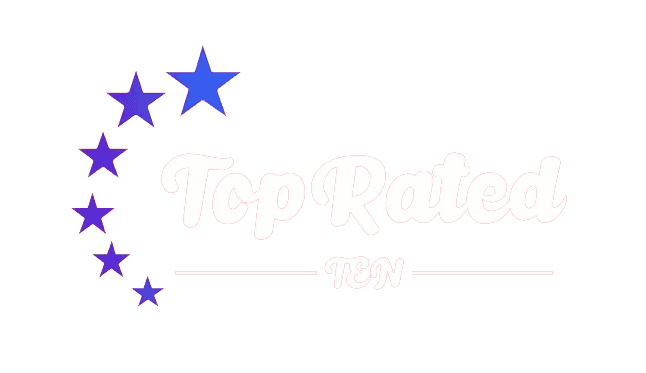Surfshark Review 2024
Our Research
Launched in 2018, Surfshark VPN promises fast speeds and offers innovative technology to protect users’ privacy when accessing the internet. Users get access to over 3,200 servers in 100 countries and can connect an unlimited number of devices to their account.
Surfshark began offering a dedicated IP address add-on in June 2023, which is particularly useful for some remote workers and small business owners. Plus, you will have 24/7 customer support and some unique privacy features.
Surfshark Pros & Cons
Pros
- Offers split tunneling and multi-hop features
- Unlimited simultaneously connected devices
- Fast and reliable customer service
- 30-day money-back guarantee
Cons
- Month-to-month plan is pricier than competitors such as NordVPN and IPVanish
How do I know I can trust this Surfshark review?
TopRatedTen.com authors, contributors, and editors are serious about research. We combine our own experience with the services we recommend, with reviews that come from verified users–just like you! Together, with reviews from industry experts, we find the Top 10 best products and services to make sure you can choose with confidence and ease.
Overview
What Is Surfshark VPN?
Surfshark VPN is a solid choice for a fast and reliable virtual private network (VPN). The service allows you to connect an unlimited number of devices and is compatible with a range of devices including Windows, macOS, Linux, Android and iOS.
Surfshark is based in the Netherlands and operates according to the country’s laws, which means the company is not obligated to retain data or store logs. All plans offer a 30-day money-back guarantee, unlimited simultaneous devices and multiple security features.
Privacy and Security
Surfshark also uses AES (Advanced Encryption Standard) with 256-bit keys (a.k.a. AES-256) to encrypt your data, ensuring your data won’t be leaked. Its Search feature, which is offered for an additional cost as part of Surfshark One, also blocks ads and malware, preventing any phishing attempts. In addition, the add-on comes with a feature to alert you of personal data breaches and an antivirus that protects your devices from malware.
What Sets Surfshark Apart
Surfshark is one of the best VPN services available today. Its high speed and high number of servers spread out around the world make it a competitive choice for a VPN.
The fact that Surfshark allows users to connect to an unlimited number of devices means that you will never have to worry about not being able to make the most of your subscription. Of the top 10 VPNs we tested, Surfshark is one of three that have an unlimited device policy. The remaining VPNs range from a maximum number of five to seven devices. However, keep in mind that if you are planning on installing your VPN directly to your router (an option most VPNs offer), a limited number of devices won’t matter.
Pros
A few features of Surfshark’s VPN stand out. This VPN allows you to connect to an unlimited number of devices, which beats most competitors. NordVPN, for example, allows you to connect to six devices, while Private Internet Access offers seven simultaneous connections.
The company also has a high number of servers throughout the world, including the U.S., the Middle East and Africa, the Americas and Europe. If you need a connection through a specific country, chances are high Surfshark will have a server in the country you’re looking for.
Surfshark ranked very well for upload and download speeds among the VPNs we tested. See the chart below for more information on speeds.
Cons
Surfshark’s prices are slightly higher than other companies, especially the month-to-month plans. TorGuard VPN and VPN Unlimited both charge $9.99 per month for the month-to-month plan while Surfshark charges $12.95.
Many of the features offered as part of the standard subscription are included in the Surfshark One bundle which comes at an additional cost of $7.75 per month plus tax. These features include security alerts, antivirus protection and Surfshark Search, which allows you to browse the internet ad-free. NordVPN, on the other hand, offers a similar security feature called Threat Protection as part of its main subscription.
Surfshark Core Features
Surfshark offers a number of features that are important to any VPN, including:
Anonymous Browsing
Surfshark VPN hides your real address and goes into what the company calls “camouflage mode,” obscuring the fact that you’re using a VPN from your internet provider. The company doesn’t keep any activity logs, such as information on your browsing history and DNS queries.
Dedicated IP
A dedicated IP allows you to access the internet from a unique IP address for increased internet security, typically for an added cost.
Kill Switch
Along with most VPNs, Surfshark uses a Kill Switch to protect your privacy in situations where your VPN connection drops unexpectedly. The Kill Switch automatically deactivates your internet connection if your VPN drops. This way, your information won’t risk being exposed.
Split Tunneling
Surfshark’s split tunneling feature allows you to white-list specific websites that prevent access with a VPN. While this is a common feature for VPNs, the company makes it much easier to use than others.
The feature is called Bypasser, and it allows you to direct some of your internet traffic directly through your internet provider and some through a VPN. There’s no need to continually connect and disconnect your VPN to access websites or devices that require direct internet access.
To use Bypasser, list the apps and websites you want to connect directly to the internet.
MultiHop
This feature allows users to simultaneously connect to two different VPN servers. In most cases, Surfshark will connect you to servers located in different countries. The main benefit is that users can add an additional layer of security by hiding their real location more reliably. Plus, Surfshark says that by doing so, you may be able to improve your internet speeds.
Surfshark Pricing
Surfshark’s VPN is available for month-to-month, and one-year subscription service plans. There is also an option for an introductory BOGO deal that gives you two years for the price of one, plus a bonus month of service. This option will then renew automatically at the annual rate.
Surfshark accepts payment by credit card, PayPal, SOFORT, Google Pay, Amazon Pay and cryptocurrencies. We’ve outlined the VPN’s standard service pricing in the table below.
| Service Plan | Pricing |
|---|---|
| Monthly | $12.95 |
| Annual | $3.99 per month, billed at $47.88 every 12 months |
| Introductory offer: two years, plus one free bonus month | $2.30 per month, billed at $59.76 for the first 28 months and then annually thereafter |
Surfshark Setup
Surfshark’s setup is easy. After you purchase your preferred subscription, you will download the app on your device and follow the instructions. You’ll then log in, select a server location and then connect to the server. Once you are connected, you can verify that your connection is secure.
Surfshark Ease of Use
Surfshark’s application is user-friendly and easy to navigate. It only takes a few minutes to install. The one-click connect button, which allows you to connect to a server quickly, makes the VPN easy to use. The app gives users the option of connecting to the closest server or the fastest, depending on which setting is more important.
Surfshark Servers and Locations
Surfshark has over 3,200 servers in 100 countries, including throughout the U.S., the Middle East and Africa, the Americas and Europe. While many VPNs offer a higher number of servers (NordVPN has 5,442 servers and Private Internet Access has more than 24,000, for example), Surfshark has a competitive number of servers in a wide range of countries. If you know you will want to connect to a server in a specific country, the best way to go is to look up whether Surfshark has servers there.
Surfshark Security and Privacy
When it comes to evaluating the security of a VPN, an independent audit is crucial. Since you’re using a VPN to make your internet connection more secure, you want to make sure your VPN is equally safe. Surfshark has been independently audited several times by the company Cure53. The company took a comprehensive security assessment. Surfshark also underwent an audit by Deloitte to confirm Surfshark’s no-logs policy.
No-Logs Policy
Surfshark adheres to a no-logs policy, which is the industry standard for VPNs. This means the company does not keep any records of identifying information about its customers at all and would not have any information to share if requested by law enforcement. Surfshark is based in the Netherlands, a country that does not require data retention.
Multifactor Authentication
Surfshark offers two-factor authentication (2FA), an extra security measure that protects your account. Once you are logged in to your account, you can turn on 2FA under account settings. More information and a tutorial are available on Surfshark’s help page.
Surfshark Customer Service and Support
Surfshark can be contacted through email or live chat. Forbes Advisor was able to connect with an agent over Surfshark’s live chat in under five minutes. Though there were several prompts to get through, once we typed “agent” we were connected within one minute. The agent was helpful, prompt, understood the questions we asked and provided links with further information.
The company also has extensive tutorials available on its website, including in video and written format.
Surfshark Device Compatibility
Surfshark works with a variety of hardware and software, including:
- Desktops and laptops: Surfshark is compatible with Windows, macOS and Linux operating systems.
- Smartphones and tablets: Surfshark is compatible with Android and iOS devices.
- Routers: Surfshark can be installed on certain routers that will protect all devices connected to the router.
- Streaming devices: Surfshark is compatible with LG TV, Apple TV and Android TV.
- Gaming consoles: Surfshark is compatible with gaming consoles including PlayStation, Nintendo Switch and Xbox.
In addition to compatibility with these devices, Surfshark also has a browser extension for Chrome.
Surfshark for Streaming
VPNs can often slow down an internet connection, especially for an activity such as streaming. Of the VPNs we tested, Surfshark was the fastest for the average download speed and second fastest for the average upload speed, which means that when it comes to streaming while using a VPN, Surfshark will likely be a solid option.
However, keep in mind that the actual speed you experience will depend on a number of factors, including the server you are connected to, how far it is from your physical location and the specific device you are using. The company provides tips on how to speed up a slow internet connection.
Surfshark Alternatives and How They Compare
| - | Surfshark | NordVPN | Private Internet Access | IPVanish |
|---|---|---|---|---|
| Ratings | | | | |
| Starting Price | $47.88 per year or $12.95 per month | $59.88 per year or $12.99 per month | $39.95 per year or $11.95 per month | $41.88 per year or $11.99 per month |
| Anonymous Browsing | Yes | Yes | Yes | Yes |
| DNS Protection Measures | Yes | Yes | Yes | Yes |
| Dedicated IP | Yes | Yes | Yes | No |
| Kill Switch | Yes | Yes | Yes | Yes |
| Split Tunneling | Yes | Yes | Yes | Yes |
| Multifactor Authentication | Yes | Yes | Yes | Yes |
| No-Logs Policy | Yes | Yes | Yes | Yes |
Surfshark vs. NordVPN
Surfshark’s introductory offer for its two-year plan will be more affordable than NordVPN’s two-year plan, at $2.39 per month compared with $3.49 per month (paid every two years). However, Surfshark’s price will increase to $4.98 per month thereafter, while NordVPN’s standard two-year rate is $4.19 per month. As far as the main features, the two companies stack up. However, consider that many features NordVPN includes in the plan are offered as add-ons for Surfshark users (at $7.75 per month plus tax).
Surfshark vs. Private Internet Access
Private Internet Access’ annual cost is considerably cheaper than Surfshark, at $39.95 compared with $59.76. PIA also ranked well on our list of the best VPNs. It’s a very popular service, but many are cautious about using PIA because the company’s transparency reports aren’t detailed.
Surfshark vs. IPVanish
IPVanish and Surfshark offer comparable services, though Surfshark ranked slightly higher in our comparison at 3.7 compared to 3.3. IPVanish is more affordable than Surfshark, but keep in mind that there are hesitations about IPVanish including a vague no-logs policy and no publicly released transparency report.
Is Surfshark Right for You?
Surfshark is a solid option for internet users who want a high-speed, reliable and easy-to-use VPN. While the month-to-month price is on the higher side, Surfshark’s rates for long-term plans are competitive. Its split tunneling feature is also useful if you want more control over what gets routed through the VPN and what connects directly to the internet. In addition, the ability to connect to an unlimited number of devices will give you peace of mind about being able to use the subscription for every device in your home.
You’ll want to consider that the company does bundle a bunch of features into a separate offering called Surfshark One, which costs $7.75 per month plus tax. Surfshark Search, which allows you to browse the internet ad-free, the antivirus scanner and the real-time security alerts are helpful features but they don’t come with the main subscription.
Surfshark for Personal Use
Surfshark VPN is primarily aimed at individuals, and it will serve you well if you want a VPN for personal use. However, there are other options offering similar features at competitive prices.
Surfshark for Business Use
Surfshark may work for some small business operations, especially considering that you can connect an unlimited number of devices. However, large companies will want to consider VPNs that are specifically suited for businesses, as these options will come with more capabilities. For example, NordLayer, offered by NordVPN, allows companies to encrypt all of their team members’ accounts through one portal.
Bottom line
Surfshark is one of our top-rated VPNs. It’s fast, easy to use and offers important security features. While the monthly rate is higher than average, Surfshark offers one of the most affordable long-term plans, at $4.19 per month for the two-year plan (after the initial offer). Assuming you need a VPN for the long term and not just for one month, Surfshark is a great choice. The fact that the company has been audited a number of times also improves our confidence in the company’s security. Overall, we found Surfshark is a solid choice for a VPN.
Frequently Asked Questions
Surfshark is a great middle-of-the-road solution, especially for personal use. There are plenty of features that make it stand out, including multi-hop connections and split tunneling, which earned Surfshark its spot among our best VPN services.
Surfshark is a paid service. The standard monthly cost is $12.95, but if you pay annually, the price drops to $3.99 per month (billed at $47.88 every 12 months). You’ll find the biggest benefits come with the two-year plan, which drops the price to $2.30 per month (billed at $59.76 for the first 26 months and then annually thereafter).
There are many reasons to use a VPN, not the least of which is the ability to browse the internet securely and privately. For instance, users can protect their data, avoid malware attacks and keep online searches private. Many people also use a VPN to bypass geo-blocking restrictions, giving them the ability to access blocked websites, for instance.
The process for connecting to a VPN varies, depending on your device and operating system. Generally, you need to download the VPN’s app or software, enter your username and password and select a server. For more detailed instructions, check out the VPN’s website or contact customer service.
By default, most VPNs use shared IP addresses, where many users are associated with any given IP address. This isn’t a bad thing per se, but if one user acts nefariously, it could affect everyone associated with that IP address. For example, if someone is breaking Netflix’s terms of use, Netflix could block the IP. Now no one on that IP can access Netflix.
The same goes for banking and other important websites. So the more important your work or business use for the VPN, the more important a dedicated IP address becomes. As its name suggests, a dedicated IP address grants you (and your account) access to a private IP address all to yourself, and you can skirt those shared IP issues entirely. This is just one of many benefits of using a VPN.