Top Rated 10 Best Invoicing Apps & Software 2024
Invoice software offers various benefits and advantages to small businesses and freelancers alike. This includes being able to create an invoice online; sending invoices electronically instead of via traditional mail; facilitating more efficient billing; automating some tasks to save time; integrating with third-party services like accounting programs so you can track expenses, analyze revenue trends, and more easily organize business finances; and coming packaged with other features that all lead to a professional, streamlined, and efficient billing system.
So it is no surprise that apps are taking over these responsibilities of managing tasks such as invoicing. If the app can complete these tasks easier and better than we could, there’s no point in wasting time and effort when we could use those resources for more important things. For example, invoicing software gives you the ability to send out multiple invoices at once, quickly follow up with clients who owe you money, and create a professional-looking invoice for your clientele.
It’ll also allow you to increase accuracy, the flow of money, and efficiency all-around. And after all this time, the best invoicing software ensures that you get paid quicker and more consistently than before.
Our 10 Best Invoicing Software That Get You Paid On Time
- QuickBooks – Best Invoicing Software overall
- HoneyBook – Best for fast, hassle-free invoicing
- FreshBooks – Best for detailed reporting
- Zoho Invoice – Best value for beginners
Stripe – Best Invoicing Software for small businesses
- Square – Most user-friendly invoicing software
- Xero – Best Invoicing for growing businesses
- Sage – Best for professionals on the move
- Wave – Best for cloud-based invoicing software
1
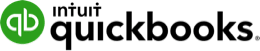

- Best for – Small-med biz, all-inclusive accounting
- Price range – $12.50-$75 per month
- Free trial – 30 days
RATING
Exceptional 9.9
QuickBooks is possibly the unrivaled star of the accounting world. Put out by Intuit, QuickBooks is a powerful accounting, payroll, and bookkeeping application that includes wonderfully streamlined invoicing within its hefty bundle. And there’s a good reason that QuickBooks is still at the top of the charts despite so much competition in the field. For one thing, businesses can accept all types of payments, including credit cards, debit cards, and ACH bank transfer directly from the online invoice. So, you get paid faster.
QuickBooks is completely customizable, including logos, colors, and more. This way, customers know that it’s you at a glance. QuickBooks invoicing software offers convenient features, including recurring invoices to bill your clients regularly, the ability to add billable hours directly to your invoice from Google Calendar, TSheets, or your own QuickBooks time tracking, and an auto-matching feature that pairs the payments with the invoices, so your books are always balanced.
PROS
- Automatic payment matching
- Accept online payments
- Instant payment notifications
CONS
- Some tasks are not intuitive
- More expensive than competition
2

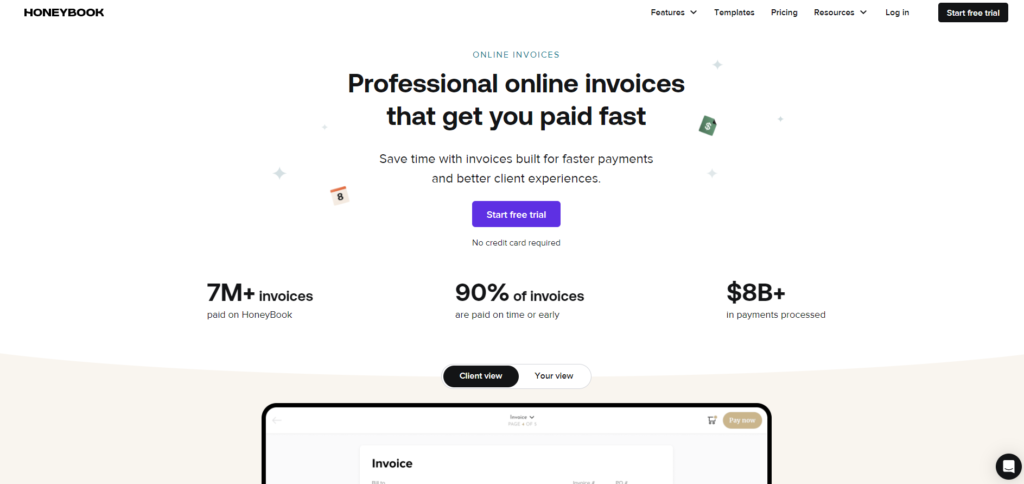
- Best for – Fast, hassle-free invoicing
- Price range – $19-$79 per month
- Free trial – 7 days
RATING
Exceptional 9.7
HoneyBook is a business and client management platform with a selection of billing and invoicing tools. You’ll be able to create and send custom invoices in minutes with the invoice templates and block-based editor.
What’s more, HoneyBook is very easy to use and offers very competitive prices. Its customer support hours are limited, but its agents are knowledgeable and responsive. There’s even a seven-day free trial you can use to test it out.
Why we chose HoneyBook – We chose HoneyBook because it’s affordable, easy to use, and comes with a suite of attractive business features.
Our experience – We particularly like HoneyBook because of how easy it is to set up and use without skimping on features.
QuickBooks is completely customizable, including logos, colors, and more. This way, customers know that it’s you at a glance. QuickBooks invoicing software offers convenient features, including recurring invoices to bill your clients regularly, the ability to add billable hours directly to your invoice from Google Calendar, TSheets, or your own QuickBooks time tracking, and an auto-matching feature that pairs the payments with the invoices, so your books are always balanced.
PROS
- Customizable invoice templates
- Seven-day free trial
- Intuitive user interface
CONS
- Limited support hours
- Lack of a free plan
3
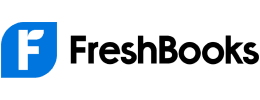
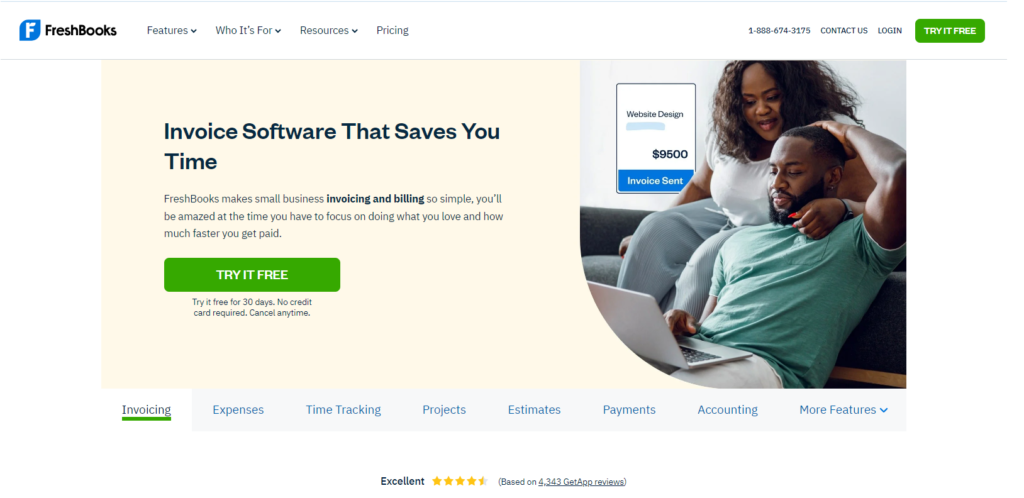
- Best for – SMBs that want to look pro w/ lots of features
- Price range – From $15 per month
- Free trial – 30 days
RATING
Exceptional 9.5
FreshBooks is another full-fledged accounting software that allows businesses of every size to easily manage their finances. And it can also help you create invoices online with ease. FreshBooks has a fresh mobile app, so you can handle billing remotely. The invoice app is loaded with plenty of convenient features like expense categorization, due date settings, and late fee setup. FreshBooks has a clean dashboard, and the entire user interface is simple and intuitive, so anyone can manage it.
FreshBooks comes with other convenient features, one of the best being expense tracking. You can track individual expenses and link them to the invoice of a specific client. So, every aspect of the job gets billed properly and efficiently. FreshBooks also lets businesses collect payments online via credit card payments, PayPal, or Google Checkout. This is a newer feature that many other invoicing software options don’t offer and is incredibly useful for clients and businesses. Bundle that with a nice reporting feature, and FreshBooks is an obvious choice for professional and efficient business invoicing.
PROS
- Good team collaboration & user interface
- Easy online payments
- Expense tracking
CONS
- Bulk invoice creation is confusing
- Some bugs not worked out
4

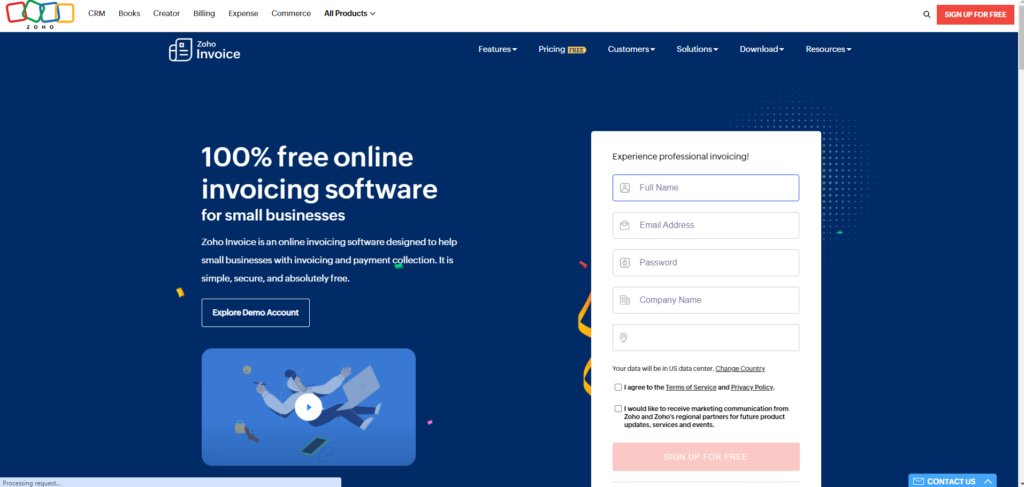
- Customer service – Excellent
- Price range – Free
- Interface – Intuitive UX design
RATING
Excellent 9.4
Invoicing and accounting are often one of the more tedious tasks for freelancers and small business owners. Zoho’s invoicing platform is a simple and free way to manage and send clients requests for payment in addition to receiving payment. It offers a ton of customization options and features that can help you streamline your business’s accounting. As a free service, it is particularly suited for small business owners, freelancers and solopreneurs who are looking for a more organized way of managing their payments.
PROS
- Free—pay only for a payment gateway or add-ons
- Ample customization options
- Provides simple and intuitive invoicing software for freelancers and small business owners
CONS
- Limited functionalities for the free tier
- Limit of 1,000 invoices per year
5
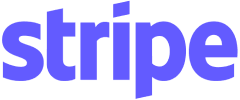
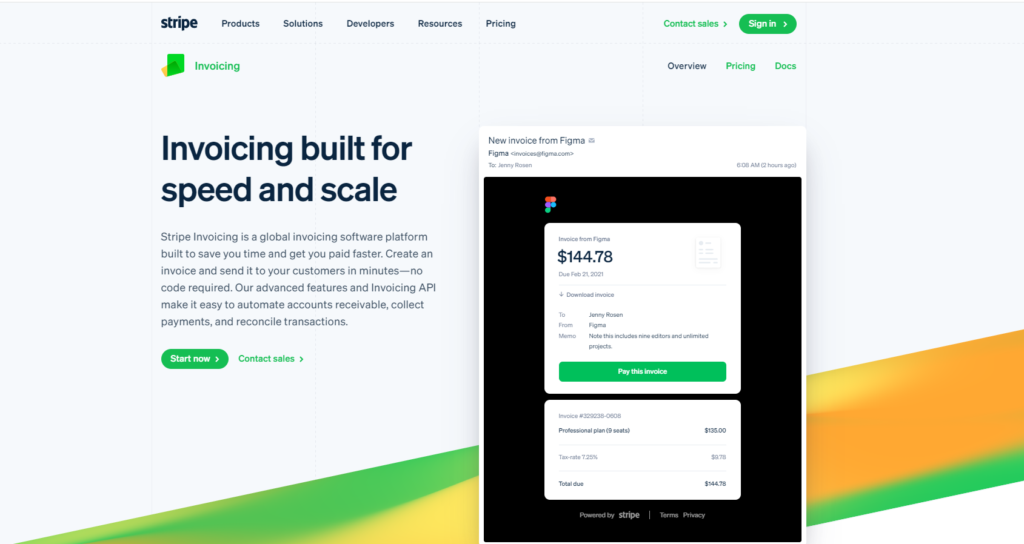
- Best for – Internet-based businesses
- Price range – 0.4-0.5% per invoice
- Free trial – Free test mode feature before activation
RATING
Excellent 9.3
Stripe Invoicing is an inexpensive invoicing solution for internet-based businesses of different sizes. It’s one of the key integrated payment suites for Stripe Payments, and enables you to create, customize, and send invoices to customers hassle-free.
It accepts multiple currencies and offers ACH credit or wire transfer reconciliation to help you receive payments faster. If your open invoice is unpaid, Stripe Invoicing will send reminders to the customer and attempt to find optimal times to finalize the transaction.
PROS
- Wide variety of useful invoicing and payment features
- Detailed financial reports and analytics
- No monthly, setup, or authorization fees
CONS
- Not available in many countries
- Not many details about the custom pricing option
6
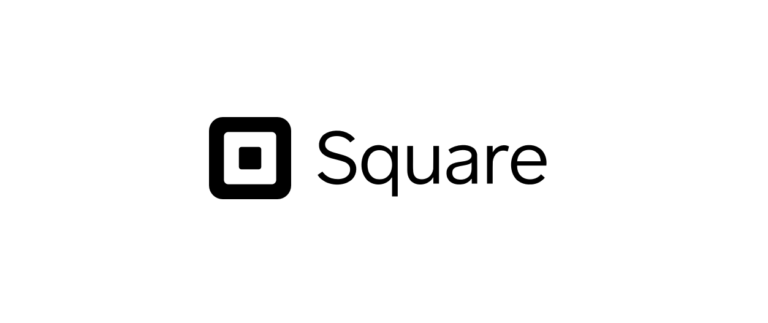
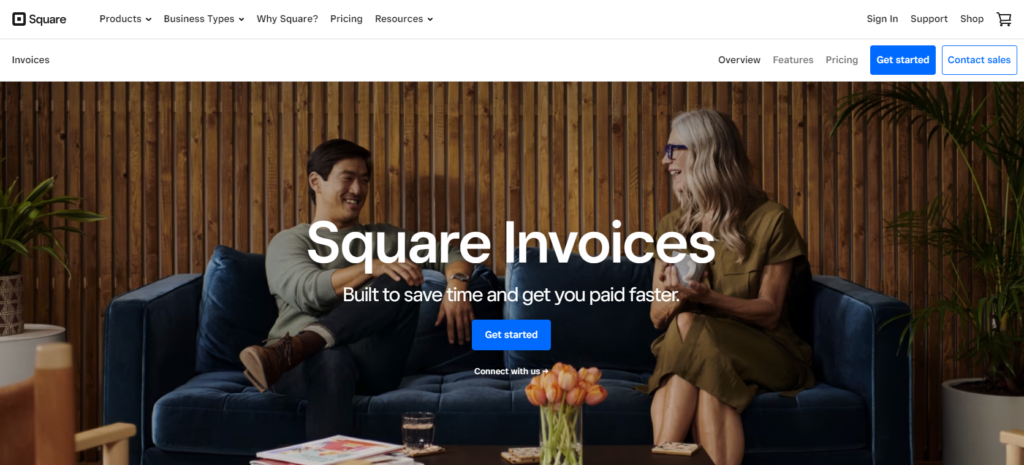
- Integration options – Integrates with the other Square tools
- Price range – Free
- Payment options – Credit/debit and ACH
RATING
Very Good 9.1
Every small business, freelancer or solopreneur needs a way to send requests for payment. Square’s invoicing platform provides a simple solution that enables you to easily send professional invoices and receive payment via credit or debit card or bank transfers.
Square Invoices is part of Square’s larger point-of-sale (POS) tool for payment processing. When you make an account on Square, you have access to all the other tools it provides, including a virtual terminal, the ability to create an online site or accept payments online, and manage a team. Given these capabilities, Square Invoices is particularly suited for people who already use Square payment processing for their business.
PROS
- Free forever plan
- User-friendly
- Unlimited estimates and invoices
CONS
- No invoice customization options with the free version
- Upgrading to Square Invoices Plus costs $20 per month
7

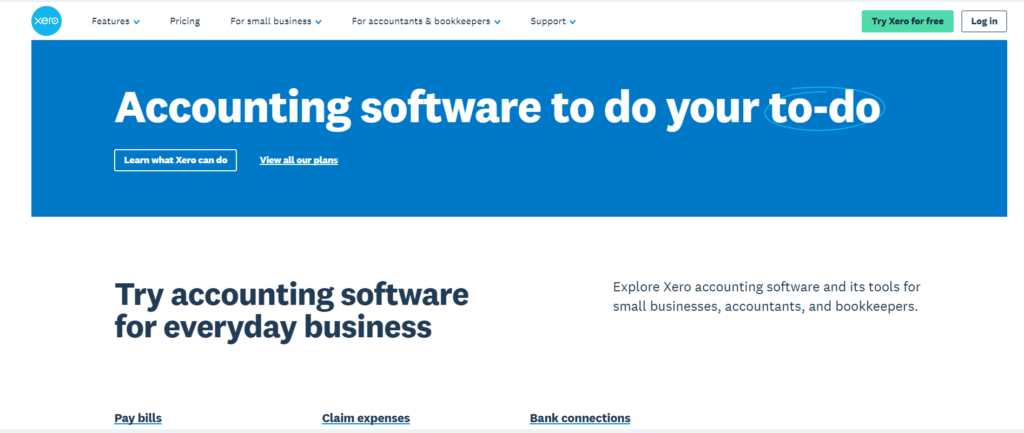
- Best for – SMBs, especially mobile, strong features
- Price range – From $9-$60 per month
- Free trial – 30 days
RATING
Good 8.9
Xero is cloud-based accounting software, ideally suited for SMBs. The ability to create and send invoices from your mobile device makes it a great solution for mobile businesses and other brands that are constantly on the go. Xero has a great repeat invoicing setup that lets you automatically save recurring items or full invoices for faster future uses. You can also send out bulk invoices to multiple clients or several invoices to a single client simultaneously.
Easily assign expenses to a particular invoice to include them within your overall bill. And you can also add pay now options for immediate and online payments through credit cards, GoCardless, or Stripe accounts. What’s more, Xero lets you enable 2-step authentication to minimize editing, and all invoices are protected from unauthorized changes and access.
PROS
- Easy invoice replication for repeat invoices
- Great mobile functionality
- Automate invoice reminders
CONS
- Customer support is lacking
- Cheapest plan is very limited
Compare the top invoicing software
Top 10 Best Invoicing Apps & Software
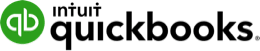 |  | 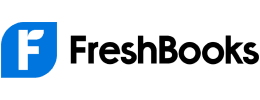 |  | 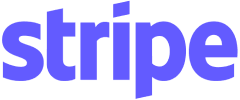 |  |  | |
|---|---|---|---|---|---|---|---|
| Best For | Small-med biz, all-inclusive accounting | Fast, hassle-free invoicing | SMBs that want to look pro w/ lots of features | Field service businesses | Internet-based businesses | Banks, financial firms, small and medium-sized businesses | SMBs, especially mobile, strong features |
| Price Range | $12.50-$75 per month | $19-$79 per month | From $15 per month | From $19-$349 per month | 0.4-0.5% per invoice | $29.99 USD/month — Custom pricing | From $9-$60 per month |
| Apps | iOS/Android | iOS, Android | iOS/Android | iOS/Android | Mobile apps and Point-of-Sale (POS) solutions | Web, iOS, and Android | iOS/Android |
| Payment integrations | Credit card, debit card, ACH | Credit Card, QuickBooks Online | Credit cards, ACH | Credit cards, PayPal | Credit card, debit card, ACH | Quickbooks Online, Quickbooks Pro/Premier, Xero | Credit cards, debit cards, GoCardless, Stripe |
| Free Trial | 30 days | 7 days | 30 days | 14 days | Free test mode feature before activation | 30 days | 30 days |
What You Need to Know About Invoicing Software
Why Do I Need Invoicing Online Software?
Invoicing software has changed the way businesses charge and get paid for their services. On a basic level, an invoice app works like this:
It creates a list of services or products that you offer.
It then creates a list of prices and costs that you charge for those services and syncs the 2.
Then, when you render services or products to a client, the system automatically generates an invoice based on the products and price lists.
The invoicing software will create invoices online, so you can decide how to send it out.
The fact that it’s all done online means your invoices are accessible online and from anywhere, with any device. That ensures that you have the ability to bill a client anytime you want with the click or tap of a few buttons. It also means you can access your pending invoices whenever you need to at a moment’s notice. Cloud-based systems allow you to create invoices online and customize them to fit your business persona.
Here are a few of the benefits you can get from the best invoice apps out there:
Saves time
Creating, populating, and sending invoices for each project and client is a time-consuming task. The best invoice software alleviates this time-zapper by automating the majority of this process. Invoicing software will automatically generate invoices based on your predetermined parameters. You can add expenses, scan receipts, and include other client-specific details (such as taxes or discounts). All of these details take time when done manually. But when you implement an invoice app, the task takes a fraction of the time.
What’s more, even free invoice software will give you automated invoices. So, you can send invoices automatically for recurring projects, send out reminders for late payments, and send bulk invoices for multiple clients with the same details. All of these features are designed to save you a tremendous amount of time, and they do!
Reduces errors
Human error has cost companies millions of dollars, which is why so many companies are switching over to digital. Aside from the convenience aspect, even a free invoice app will afford you the peace of mind of knowing that the program will flawlessly input information from your accounting software, time tracking app, and billing department.
Saves money
But best of all, online invoice apps can save you money. Obviously, you’ll save a few cents on the postage, envelopes, etc. and even on the work hours it takes for your employees to bill the clients they’ve serviced recently. But that’s not what we’re referring to.
Other significant benefits include:
Easy follow-up for unpaid invoices
Improved cash flow for business finance health
Improved accuracy
Easy auditing
What is the Best Software for Invoicing?
At the end of the day, the best invoice software is the one that lets you get the job done quickly and efficiently. What’s “best” for your business might not be “best” for someone else’s. So you really need to figure out what you want out of an invoice app, and then look for a brand with those features. Some important things to look out for include:
Templates
This gives you the ability to quickly create an invoice without having to design it from scratch. Also, check that templates are customizable so that you can give it your own personal stamp.
Reminders
Reminders help you keep tabs on your clients without personally picking up a phone (or a finger). Automated reminders can be sent out whenever an invoice date gets close or passes. Set automatic reminder parameters to always go out when the dates given have passed.
Integrations
The best invoice apps will integrate with various other business management applications for seamless synchronization. This ensures that no errors occur due to information miscommunications, inputting errors, etc. Integrations also make life easier for people handling the invoicing. For example, good invoicing software integrates with your time tracking tools. So, you can charge a client according to the amount of time spent on their project. An invoice app can sync with various applications, particularly accounting, scheduling, and receipt management apps.
Recurring invoices
Good invoicing apps also have the ability to create a template or save an invoice for later use. So, if you have a client that regularly purchases the same items or a project that entails the same invoicing frequently, you can quickly pull out this template and send it out. You can also schedule recurring invoices for monthly, annual, or other regularly-scheduled services for automatic send.
Other convenient features you might want to look for include online payment integration (and pay now buttons), the ability to save credit cards on file, generating and converting estimates, time tracking software, expense tracking, and a convenient mobile app for on-the-go invoicing.
What is the Difference Between Invoicing and Billing?
All invoices are bills, but not all bills are invoices. That clarifies everything, right? In case you need more details, a bill is a more generic term for any type of document that outlines payments due to a business or service. Meanwhile, an invoice is a more specific, commercial, and legal document that comes with requirements. An invoice must have a unique invoice number, date of issue, due date, a legal business name and information, and a breakdown of the goods or services rendered.
Invoices are also usually issued for a project or product that is being provided on credit, whereas a bill is generally given at the time of the service or purchase. An invoice is a much more complex and sophisticated document, which is why it’s so important for businesses to get it right. And that’s where invoice software comes in.
What is the Best Free Invoice Software?
Free invoice software is just like paid-for versions but usually contains fewer features. You might be limited in the number of invoices you can send out per month or the number of users that can navigate the app. Of course, the best free invoice apps still have plenty of features and functionality. So, you can get a lot out of these. If you are a very small business (1-5 employees, for example), a free invoice app can give you everything you need without the hefty price tag of more enterprise-level solutions.
Which is the best free invoice app? There are several great options you should test, including Xero and Square. Just check the conditions to make sure that you aren’t taken by surprise by any fine print.
Conclusion
Invoicing software is the obvious choice for businesses in 2024. If you’re not sure which one is right for you, test drive the various free trials until you find the one that fits your company best. That way, you can try out the various features, create invoices online free, and get a feel for the platform before you start paying for it. Isn’t it time you started getting paid faster for a job well done? Check out the top 10 invoicing apps for SMBs, and find the best invoice app for streamlining your business payments today.
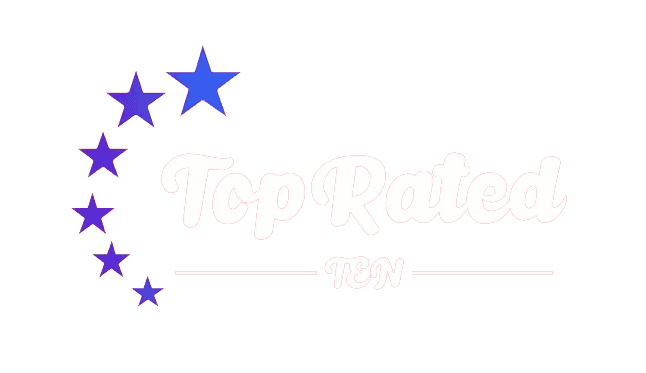



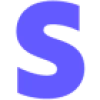
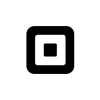


2 comments
This is very interesting, You’re a very skilled blogger.
I’ve joined your rss feed and look forward to seeking more of your
magnificent post. Also, I’ve shared your site
in my social networks!
The author’s original and in-depth analysis was truly impressive. It’s commendable how the author delved into different aspects of the topic. | Ardanuç toptan giyim